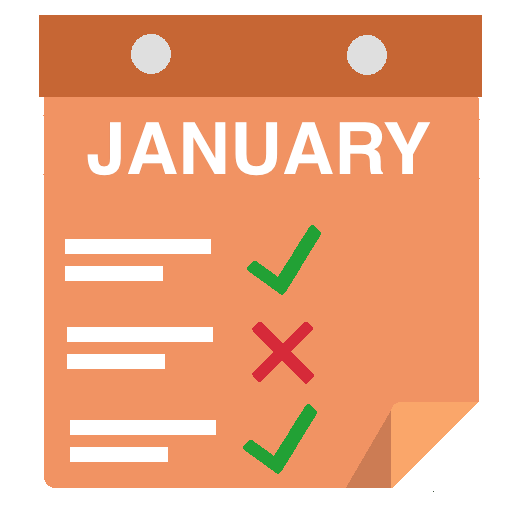このページには広告が含まれます

Maxdone
仕事効率化 | Idea Port Riga, JSC
BlueStacksを使ってPCでプレイ - 5憶以上のユーザーが愛用している高機能Androidゲーミングプラットフォーム
Play Maxdone on PC
We believe that managing tasks within a single list makes you more productive and balanced. Try adding every “to do” item to maxdone, review your plans weekly and stay focused on your goals. Sharing goals with family, friends, classmates or colleagues allows get things done faster.
We have no ads and offer apps and website for free. Install the app, create an account via the app itself or the website and get access to templates, which will guide you through maxdone.
App allows you to:
- Work with activities (we prefer this term over “tasks”)
- Group activities with help of goals, categories, contexts
- Search for activities & goals
- Set activities in preferred sequence
- See agenda in a widget
- Work offline or in roaming with local copy of your data
- Create activities directly from device (Share / Add to maxdone)
- Reuse own experience by copying goals, activities and checklists you ever completed
- Access and use templates created by others
To get most out of maxdone, try the website to:
- Easier management of larger goals (milestones, sharing)
- Create activities via email and manage trusted accounts
- Learn more on tips & tricks of maxdone
We have no ads and offer apps and website for free. Install the app, create an account via the app itself or the website and get access to templates, which will guide you through maxdone.
App allows you to:
- Work with activities (we prefer this term over “tasks”)
- Group activities with help of goals, categories, contexts
- Search for activities & goals
- Set activities in preferred sequence
- See agenda in a widget
- Work offline or in roaming with local copy of your data
- Create activities directly from device (Share / Add to maxdone)
- Reuse own experience by copying goals, activities and checklists you ever completed
- Access and use templates created by others
To get most out of maxdone, try the website to:
- Easier management of larger goals (milestones, sharing)
- Create activities via email and manage trusted accounts
- Learn more on tips & tricks of maxdone
MaxdoneをPCでプレイ
-
BlueStacksをダウンロードしてPCにインストールします。
-
GoogleにサインインしてGoogle Play ストアにアクセスします。(こちらの操作は後で行っても問題ありません)
-
右上の検索バーにMaxdoneを入力して検索します。
-
クリックして検索結果からMaxdoneをインストールします。
-
Googleサインインを完了してMaxdoneをインストールします。※手順2を飛ばしていた場合
-
ホーム画面にてMaxdoneのアイコンをクリックしてアプリを起動します。