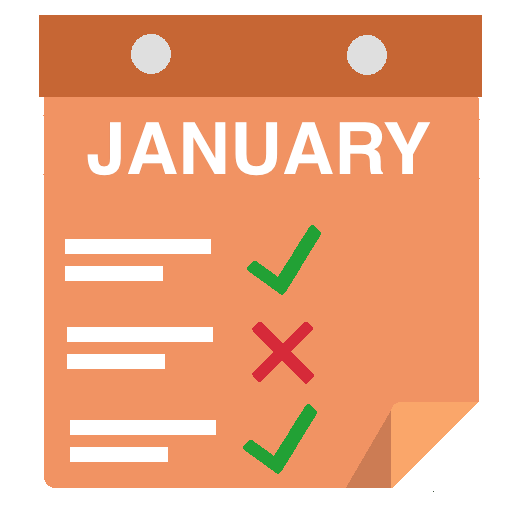Maxdone
เล่นบน PC ผ่าน BlueStacks - Android Gaming Platform ที่ได้รับความไว้วางใจจากเกมเมอร์ 500 ล้านคนทั่วโลก
Page Modified on: 16 กุมภาพันธ์ 2560
Play Maxdone on PC
We have no ads and offer apps and website for free. Install the app, create an account via the app itself or the website and get access to templates, which will guide you through maxdone.
App allows you to:
- Work with activities (we prefer this term over “tasks”)
- Group activities with help of goals, categories, contexts
- Search for activities & goals
- Set activities in preferred sequence
- See agenda in a widget
- Work offline or in roaming with local copy of your data
- Create activities directly from device (Share / Add to maxdone)
- Reuse own experience by copying goals, activities and checklists you ever completed
- Access and use templates created by others
To get most out of maxdone, try the website to:
- Easier management of larger goals (milestones, sharing)
- Create activities via email and manage trusted accounts
- Learn more on tips & tricks of maxdone
เล่น Maxdone บน PC ได้ง่ายกว่า
-
ดาวน์โหลดและติดตั้ง BlueStacks บน PC ของคุณ
-
ลงชื่อเข้าใช้แอคเคาท์ Google เพื่อเข้าสู่ Play Store หรือทำในภายหลัง
-
ค้นหา Maxdone ในช่องค้นหาด้านขวาบนของโปรแกรม
-
คลิกเพื่อติดตั้ง Maxdone จากผลการค้นหา
-
ลงชื่อเข้าใช้บัญชี Google Account (หากยังไม่ได้ทำในขั้นที่ 2) เพื่อติดตั้ง Maxdone
-
คลิกที่ไอคอน Maxdone ในหน้าจอเพื่อเริ่มเล่น