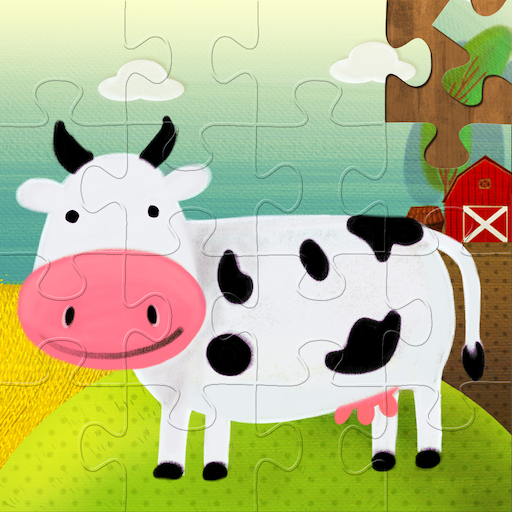New Puzzle Game for Toddlers
Spiele auf dem PC mit BlueStacks - der Android-Gaming-Plattform, der über 500 Millionen Spieler vertrauen.
Seite geändert am: 18. Oktober 2018
Play New Puzzle Game for Toddlers on PC
Kids Puzzle Game for Toddlers is new and totally free, fun and educational learning game for preschool children, kids and toddlers, featuring 25 amazing colorful cartoon style animal illustrations. Stunning high quality cartoon art, drawn by professional illustrator, increasing difficulty level, balloon popping rewards, candies and lot of fun!
You will find there amazing collection of wild and domestic animals - pig, frog, penguin, lion, turkey, rabbit, fox, skunk, deer, tiger, koala, snail, toucan, chicken, hedgehog, kangaroo, panda, fish, elephant, beaver, cow, hippo, dolphin, bison and chimp.
All characters are pretty, only happy and smiling faces. No strange or angry beasts. Cartoon style drawings.
Interface is made very simple, easy scrolling menu, easy game play. Big puzzle pieces, interesting pieces forms, not jigsaw, funny animals. Kids love penguin and panda pets and especially toddlers love balloon popping as reward!
This animal puzzle app is absolutely free. Game does not contain ads, links, data collection tools, social network integrations, in app purchases etc.
Universal app for all phones and tablets, all screen types and all display resolutions.
If you are tired of all kind of animal, car, dinosaur, princess, farm and zoo, cats and dogs, all kinds of pets jigsaw puzzle games with strange or angry looking characters, and if you do not like pseudo "free puzzle games for toddlers" actually stuffed with advertising and banners or purchases, then this is perfect choice for you to get simple, really free, pretty and safe game for your toddlers. Kids Puzzle Game for Toddlers is best free puzzle game for kids in Android market! All toddlers and kids will be happy!
Spiele New Puzzle Game for Toddlers auf dem PC. Der Einstieg ist einfach.
-
Lade BlueStacks herunter und installiere es auf deinem PC
-
Schließe die Google-Anmeldung ab, um auf den Play Store zuzugreifen, oder mache es später
-
Suche in der Suchleiste oben rechts nach New Puzzle Game for Toddlers
-
Klicke hier, um New Puzzle Game for Toddlers aus den Suchergebnissen zu installieren
-
Schließe die Google-Anmeldung ab (wenn du Schritt 2 übersprungen hast), um New Puzzle Game for Toddlers zu installieren.
-
Klicke auf dem Startbildschirm auf das New Puzzle Game for Toddlers Symbol, um mit dem Spielen zu beginnen