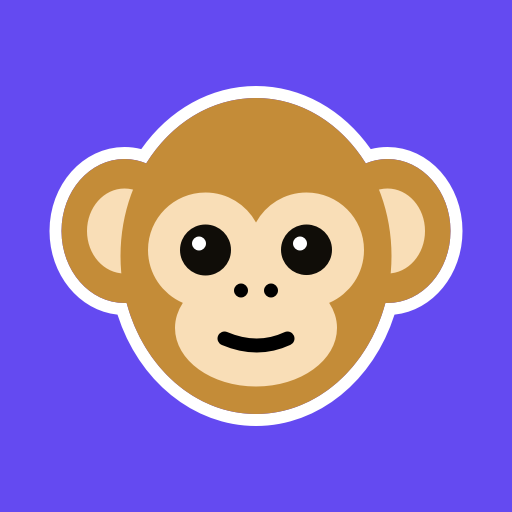Omega - Videochat
Spiele auf dem PC mit BlueStacks - der Android-Gaming-Plattform, der über 500 Millionen Spieler vertrauen.
Seite geändert am: 02.12.2024
Run Omega - Live Random Video Chat on PC or Mac
Omega – Live Random Video Chat is a Social app developed by Omega Tech. BlueStacks app player is the best platform to play this Android game on your PC or Mac for an immersive gaming experience.
This free random video chat app allows you to meet millions of verified users from over 100 countries. With Omega, you can easily match and connect with strangers via live video chat and text chat.
Filter by gender and region to find new friends that you’ll love. And if you really hit it off, send virtual gifts to show your appreciation for a great conversation. Don’t worry about safety because Omega’s AI system protects its community 24/7.
Get ready to experience the world like never before! With Omega, you can learn about diverse cultures and connect with people from all walks of life. Discover amazing life stories and have fun in a safe and healthy online community. Whether you prefer 1-on-1 chat rooms or chatting with random strangers, Omega has got you covered.
And for an even better Omega experience, download BlueStacks to enjoy Omega on your PC. With BlueStacks, you can use your mouse and keyboard for easier navigation and enjoy a larger screen for a more immersive chat experience.
Download Omega – Live Random Video Chat on PC with BlueStacks and new friends for free via random video chat.
Spiele Omega - Videochat auf dem PC. Der Einstieg ist einfach.
-
Lade BlueStacks herunter und installiere es auf deinem PC
-
Schließe die Google-Anmeldung ab, um auf den Play Store zuzugreifen, oder mache es später
-
Suche in der Suchleiste oben rechts nach Omega - Videochat
-
Klicke hier, um Omega - Videochat aus den Suchergebnissen zu installieren
-
Schließe die Google-Anmeldung ab (wenn du Schritt 2 übersprungen hast), um Omega - Videochat zu installieren.
-
Klicke auf dem Startbildschirm auf das Omega - Videochat Symbol, um mit dem Spielen zu beginnen