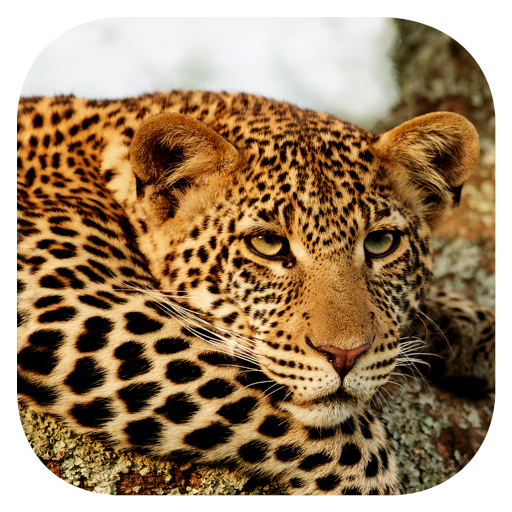Lynx. Video Wallpaper
Spiele auf dem PC mit BlueStacks - der Android-Gaming-Plattform, der über 500 Millionen Spieler vertrauen.
Seite geändert am: 13. März 2017
Play Lynx. Video Wallpaper on PC
Lynx - predatory mammal. This is a pretty big beast the size of a large dog. Appearance resembles a cat, so sometimes called wild cats. At the tips of the ears is addition. Perfectly climb trees. Download this beautiful wallpaper and feel the beauty of the wildlife on your phone.
Free download and get the live video Wallpaper.
This is not a change of the staff of the photos. This is a real video Wallpaper.
Their advantages are:
- realistic display of world around;
- the minimum battery consumption (time work of your android device practically won't reduce);
- exclusivity (you rarely find something similar).
All this you can get free. The only thing you need to do is just install on your android device and enjoy.
Visit our page to download more Wallpapers. Also don't forget to leave your comments.
Spiele Lynx. Video Wallpaper auf dem PC. Der Einstieg ist einfach.
-
Lade BlueStacks herunter und installiere es auf deinem PC
-
Schließe die Google-Anmeldung ab, um auf den Play Store zuzugreifen, oder mache es später
-
Suche in der Suchleiste oben rechts nach Lynx. Video Wallpaper
-
Klicke hier, um Lynx. Video Wallpaper aus den Suchergebnissen zu installieren
-
Schließe die Google-Anmeldung ab (wenn du Schritt 2 übersprungen hast), um Lynx. Video Wallpaper zu installieren.
-
Klicke auf dem Startbildschirm auf das Lynx. Video Wallpaper Symbol, um mit dem Spielen zu beginnen