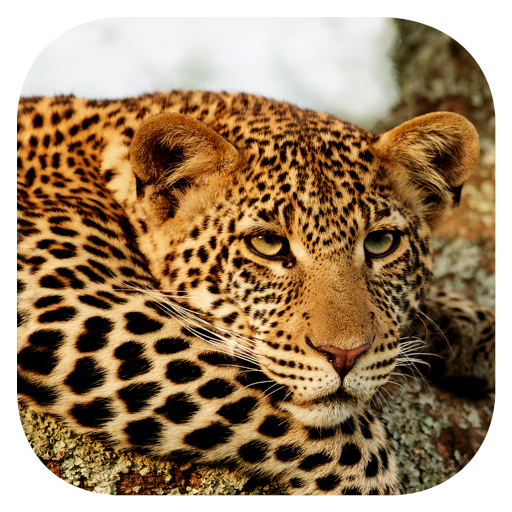Lynx. Video Wallpaper
Juega en PC con BlueStacks: la plataforma de juegos Android, en la que confían más de 500 millones de jugadores.
Página modificada el: 13 de marzo de 2017
Play Lynx. Video Wallpaper on PC
Lynx - predatory mammal. This is a pretty big beast the size of a large dog. Appearance resembles a cat, so sometimes called wild cats. At the tips of the ears is addition. Perfectly climb trees. Download this beautiful wallpaper and feel the beauty of the wildlife on your phone.
Free download and get the live video Wallpaper.
This is not a change of the staff of the photos. This is a real video Wallpaper.
Their advantages are:
- realistic display of world around;
- the minimum battery consumption (time work of your android device practically won't reduce);
- exclusivity (you rarely find something similar).
All this you can get free. The only thing you need to do is just install on your android device and enjoy.
Visit our page to download more Wallpapers. Also don't forget to leave your comments.
Juega Lynx. Video Wallpaper en la PC. Es fácil comenzar.
-
Descargue e instale BlueStacks en su PC
-
Complete el inicio de sesión de Google para acceder a Play Store, o hágalo más tarde
-
Busque Lynx. Video Wallpaper en la barra de búsqueda en la esquina superior derecha
-
Haga clic para instalar Lynx. Video Wallpaper desde los resultados de búsqueda
-
Complete el inicio de sesión de Google (si omitió el paso 2) para instalar Lynx. Video Wallpaper
-
Haz clic en el ícono Lynx. Video Wallpaper en la pantalla de inicio para comenzar a jugar