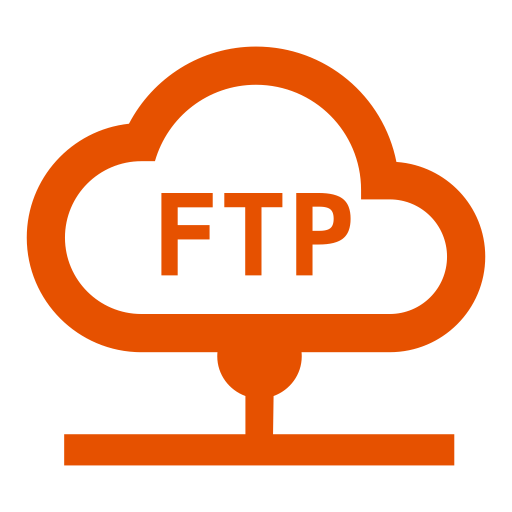このページには広告が含まれます

AndExplorerPro (file manager)
仕事効率化 | LYSESOFT
BlueStacksを使ってPCでプレイ - 5憶以上のユーザーが愛用している高機能Androidゲーミングプラットフォーム
Play AndExplorerPro (file manager) on PC
AndExplorerPro is a file manager and explorer for Android devices (phones and tablets). It focuses on file manager features only, no permission other than read/write storage are needed (no internet, no ads). So, size and footprint are small. It allows browsing local device and external storages (sdcard). It performs basic file operations such as rename, delete, copy/paste, make directory and multiple send/share. It includes search feature across folders with filters option. It can also create ZIP archive and uncompress zip and tar.gz archives. Encrypted ZIP (password protected) are supported.
Differences between Pro and Free version are compression and search support.
Keywords: file manager, explorer, browse, search, rename, delete, make directory, compress, archive, uncompress, zip, winzip, pkware, tar.gz, send, share, sort, copy, paste, aes, encryption
Differences between Pro and Free version are compression and search support.
Keywords: file manager, explorer, browse, search, rename, delete, make directory, compress, archive, uncompress, zip, winzip, pkware, tar.gz, send, share, sort, copy, paste, aes, encryption
AndExplorerPro (file manager)をPCでプレイ
-
BlueStacksをダウンロードしてPCにインストールします。
-
GoogleにサインインしてGoogle Play ストアにアクセスします。(こちらの操作は後で行っても問題ありません)
-
右上の検索バーにAndExplorerPro (file manager)を入力して検索します。
-
クリックして検索結果からAndExplorerPro (file manager)をインストールします。
-
Googleサインインを完了してAndExplorerPro (file manager)をインストールします。※手順2を飛ばしていた場合
-
ホーム画面にてAndExplorerPro (file manager)のアイコンをクリックしてアプリを起動します。