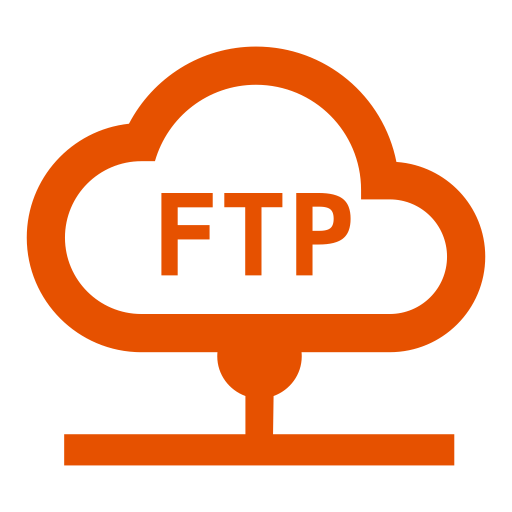AndExplorerPro (file manager)
商务办公 | LYSESOFT
在電腦上使用BlueStacks –受到5億以上的遊戲玩家所信任的Android遊戲平台。
Play AndExplorerPro (file manager) on PC
AndExplorerPro is a file manager and explorer for Android devices (phones and tablets). It focuses on file manager features only, no permission other than read/write storage are needed (no internet, no ads). So, size and footprint are small. It allows browsing local device and external storages (sdcard). It performs basic file operations such as rename, delete, copy/paste, make directory and multiple send/share. It includes search feature across folders with filters option. It can also create ZIP archive and uncompress zip and tar.gz archives. Encrypted ZIP (password protected) are supported.
Differences between Pro and Free version are compression and search support.
Keywords: file manager, explorer, browse, search, rename, delete, make directory, compress, archive, uncompress, zip, winzip, pkware, tar.gz, send, share, sort, copy, paste, aes, encryption
Differences between Pro and Free version are compression and search support.
Keywords: file manager, explorer, browse, search, rename, delete, make directory, compress, archive, uncompress, zip, winzip, pkware, tar.gz, send, share, sort, copy, paste, aes, encryption
在電腦上遊玩AndExplorerPro (file manager) . 輕易上手.
-
在您的電腦上下載並安裝BlueStacks
-
完成Google登入後即可訪問Play商店,或等你需要訪問Play商店十再登入
-
在右上角的搜索欄中尋找 AndExplorerPro (file manager)
-
點擊以從搜索結果中安裝 AndExplorerPro (file manager)
-
完成Google登入(如果您跳過了步驟2),以安裝 AndExplorerPro (file manager)
-
在首頁畫面中點擊 AndExplorerPro (file manager) 圖標來啟動遊戲