
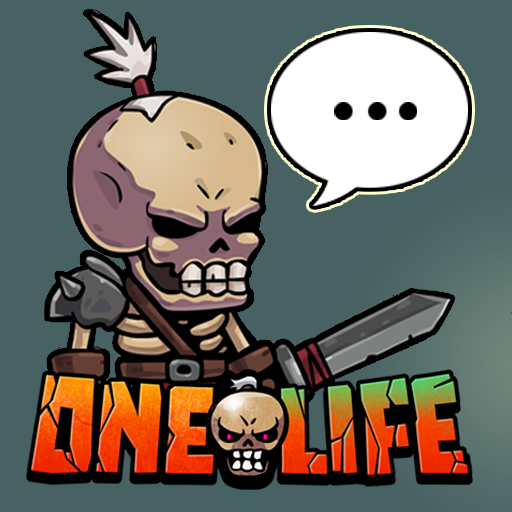
One Life - Extreme Warrior
Spiele auf dem PC mit BlueStacks - der Android-Gaming-Plattform, der über 500 Millionen Spieler vertrauen.
Seite geändert am: 5. Juli 2019
Play One Life - Extreme Warrior on PC
Extreme fun! Extreme control! Since you have only one life, it is extremely thrilling! Equipment only helps it!
Warning: I am a user who is playing lightly. This game may not be suitable for me. Defend with a sword! Draw with a shield! Counterattack! Roll ... Run! Avoid and wield a sword! Show your extreme control! Collect huge weapons, avoid arrows, avoid magic! Extreme Warriors is never an easy game. You have only one life.
Features:
* There is only one life on one session.
* There are several style skills to activate depending on weapons and armor
* More than 50 property growth systems
* BOSS will show you extreme difficulty.
* Ah! Why is it so difficult? Yes. It's an extreme game.
* The satisfaction when you clear the game will be more than you can image!
Reference:
* To save the game data, please use the storage on the initial screen.
Spiele One Life - Extreme Warrior auf dem PC. Der Einstieg ist einfach.
-
Lade BlueStacks herunter und installiere es auf deinem PC
-
Schließe die Google-Anmeldung ab, um auf den Play Store zuzugreifen, oder mache es später
-
Suche in der Suchleiste oben rechts nach One Life - Extreme Warrior
-
Klicke hier, um One Life - Extreme Warrior aus den Suchergebnissen zu installieren
-
Schließe die Google-Anmeldung ab (wenn du Schritt 2 übersprungen hast), um One Life - Extreme Warrior zu installieren.
-
Klicke auf dem Startbildschirm auf das One Life - Extreme Warrior Symbol, um mit dem Spielen zu beginnen




