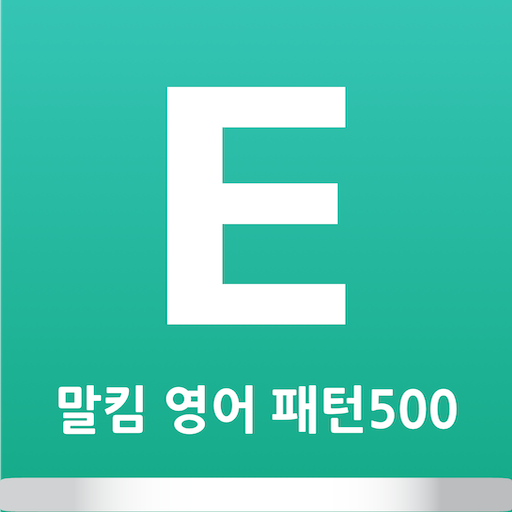Sudoku lite
Mainkan di PC dengan BlueStacks – platform Game-Game Android, dipercaya oleh lebih dari 500 juta gamer.
Halaman Dimodifikasi Aktif: 27 Desember 2012
Play Sudoku lite on PC
If you've been in a book store in the last six months - or an airport, waiting room or college lecture class - you've probably seen someone staring at a sudoku. Given its popularity, one might think it's some new type of porn. But no, it's just a puzzle. It's a widespread, logic-based fad of a puzzle that is simple enough to suck you in and difficult enough to keep you hooked.
In this article, we'll find out what a sudoku puzzle entails, how to go about solving one and where the concept originated (hint: It's not Japan. Let's get started.
Sudoku is a game of numbers - specifically, the numbers 1 through 9 - but it really isn't about math. It's about logic. Instead of 1 through 9, you could use the first nine letters of the alphabet or a set of nine symbols, and it would be the same game.
The basis of sudoku is a nine-by-nine grid. You've got three sections to think about: rows, columns and boxes.
The goal of sudoku is to fill each nine-square row, each nine-square column and each nine-square box with the numbers 1 through 9, with each number used once and only once in each section. It's the interaction between the rows, columns and boxes that tells you where the numbers need to go. So if you were to start with a blank grid and fill in the numbers for row 1, column 2 and box 4 according to the sudoku rules.
Of course, starting with a blank grid wouldn't make it much of a challenge. A sudoku puzzle already has some of the numbers filled in, and it's your job to figure out where the rest of the numbers go.
Options:
- Season 4 in 35 games. 5 levels of difficulty.
- Very comfortable dynamic keyboard to quickly select the correct number.
- Rating game users with display of the country. You can post your score to facebook.
- Displays the number of entering and remaining digits.
- Painting numbers on the keypad at its full entry into the game (9 digits).
- Add notes and more.
It is planned to add:
- New levels and seasons.
- More comfortable when playing.
- Ability to synchronize with your account Google, Facebook, vkontakte (vk.com), whatsapp, instagram and others.
Mainkan Sudoku lite di PC Mudah saja memulainya.
-
Unduh dan pasang BlueStacks di PC kamu
-
Selesaikan proses masuk Google untuk mengakses Playstore atau lakukan nanti
-
Cari Sudoku lite di bilah pencarian di pojok kanan atas
-
Klik untuk menginstal Sudoku lite dari hasil pencarian
-
Selesaikan proses masuk Google (jika kamu melewati langkah 2) untuk menginstal Sudoku lite
-
Klik ikon Sudoku lite di layar home untuk membuka gamenya