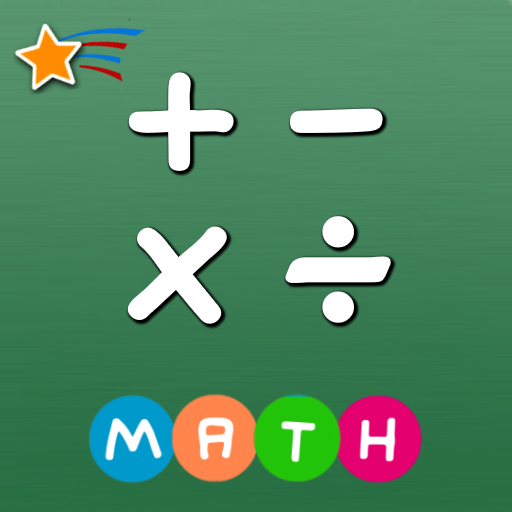Multiplication Tables Challenge (Math Games)
Gioca su PC con BlueStacks: la piattaforma di gioco Android, considerata affidabile da oltre 500 milioni di giocatori.
Pagina modificata il: 5 settembre 2019
Play Multiplication Tables Challenge (Math Games) on PC
★ The Best Way to Learn the Multiplication Tables.
★ The Fastest and Easiest Method to Learn Multiplication Tables.
★ Easy and fun way to learn.
★ The Best Game to Learn Times Tables.
★ The Best Math Educational Game.
Multiplication Table is useful tool for every one every day.
No matter how old you are ? Multiplication Tables is very important to calculate price or score .
Playing the challenge games will help you learning faster and never forget.
There are 3 phases in this game.
1. Learning : Help you to learn Times Tables.
2. Practice : By doing many basic Multiplication Practices , you will have much impression of Multiplication Tables.
3. Challenge : When you have basic memory for nines tables, you can challenge to play many Multiplication games. After many times play , you will be skilled in 99 Multiplication and never forget it.
★ Here are 12 levels .
★ Mental Arithmetic Practice with 99 tables.
★ Completing all Export Challenges to get a Certified Expert!
★ Completing all Master Challenges to get a Certified Master!
Gioca Multiplication Tables Challenge (Math Games) su PC. È facile iniziare.
-
Scarica e installa BlueStacks sul tuo PC
-
Completa l'accesso a Google per accedere al Play Store o eseguilo in un secondo momento
-
Cerca Multiplication Tables Challenge (Math Games) nella barra di ricerca nell'angolo in alto a destra
-
Fai clic per installare Multiplication Tables Challenge (Math Games) dai risultati della ricerca
-
Completa l'accesso a Google (se hai saltato il passaggio 2) per installare Multiplication Tables Challenge (Math Games)
-
Fai clic sull'icona Multiplication Tables Challenge (Math Games) nella schermata principale per iniziare a giocare