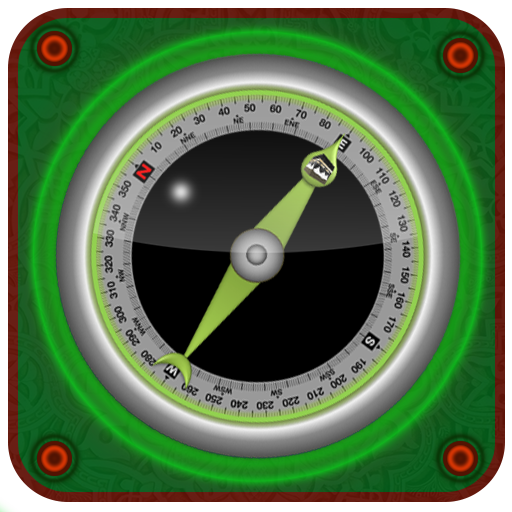Adan Muslim: orari preghiera
Gioca su PC con BlueStacks: la piattaforma di gioco Android, considerata affidabile da oltre 500 milioni di giocatori.
Pagina modificata il: 28 dicembre 2019
Play Adan Muslim: prayer times on PC
- Display the schedules of the Adan of the day.
- Automatic location using GPS with automatic update.
- the ability to silence the sound of Adan by making a long click on the Volume button.
- The display of prayer times on the bar of notifications.
- Detection of neighboring mosques closest to you. Indicating the most common paths to reach them.
- Switch to automatic silence mode after the athan (this option is adjustable).
- Display the date Hijri with the possibility of juster.
- Indicates the direction of Qibla according to the selected city and with GPS.
- Possibility to see the direction of the Qibla on Google Map.
- Offers the different Duaa and Adkar (invocations) that the Muslim may need in his daily life.
- Automatic display of the Adkar (wake up, morning, evening and sleep) with the possibility of setting them.
- More than 130 Quran reciters
- You can also download mp3 on your phone to listen without internet connection.
- Select the favorite Adan without internet.
Gioca Adan Muslim: orari preghiera su PC. È facile iniziare.
-
Scarica e installa BlueStacks sul tuo PC
-
Completa l'accesso a Google per accedere al Play Store o eseguilo in un secondo momento
-
Cerca Adan Muslim: orari preghiera nella barra di ricerca nell'angolo in alto a destra
-
Fai clic per installare Adan Muslim: orari preghiera dai risultati della ricerca
-
Completa l'accesso a Google (se hai saltato il passaggio 2) per installare Adan Muslim: orari preghiera
-
Fai clic sull'icona Adan Muslim: orari preghiera nella schermata principale per iniziare a giocare