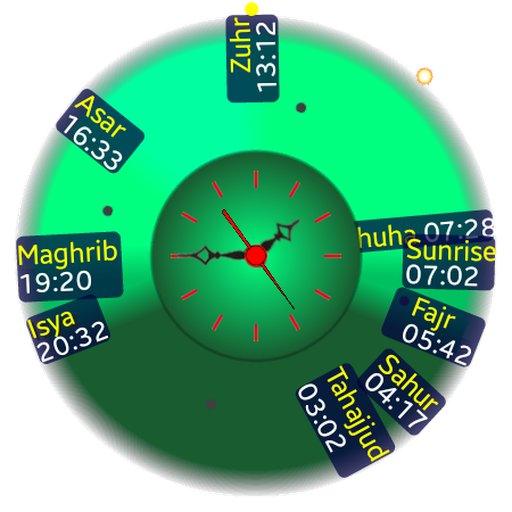Prayer time Thailand
Graj na PC z BlueStacks – Platforma gamingowa Android, która uzyskała zaufanie ponad 500 milionów graczy!
Strona zmodyfikowana w dniu: 28 grudnia 2019
Play Prayer time Thailand on PC
- Indicates you the accurate azan prayer times Thailand (jadual waktu solat Thailand) .
- Reminder you before azan with the ability to choose the duration for each prayer.
- Select or download your favorite azan or Al-Moazin.
- Mute the sound of azan by making a long click on the Volume button.
- Il can help you to find the Mosques near you with an accurate localization.
- A Compass is integrated to show the Qibla direction wherever you are!
- Times and rest time for next azan on the bar of notifications
- View monthly prayer times with corresponding Hijri date is possible with azan Prayer time Thailand.
- Possibility to adjust Adhan times manually
- More than 130 Quran reciters are available in azan prayer time Thailand.
- Downloading mp3 Quran on your phone to listen without internet connection.
- Offers the different Duaa and Adkar (invocations) that the Muslim may need in his daily life.
- Automatic display of the Azkar (wake up, morning, evening and sleep Azkars).
Zagraj w Prayer time Thailand na PC. To takie proste.
-
Pobierz i zainstaluj BlueStacks na PC
-
Zakończ pomyślnie ustawienie Google, aby otrzymać dostęp do sklepu Play, albo zrób to później.
-
Wyszukaj Prayer time Thailand w pasku wyszukiwania w prawym górnym rogu.
-
Kliknij, aby zainstalować Prayer time Thailand z wyników wyszukiwania
-
Ukończ pomyślnie rejestrację Google (jeśli krok 2 został pominięty) aby zainstalować Prayer time Thailand
-
Klinij w ikonę Prayer time Thailand na ekranie startowym, aby zacząć grę