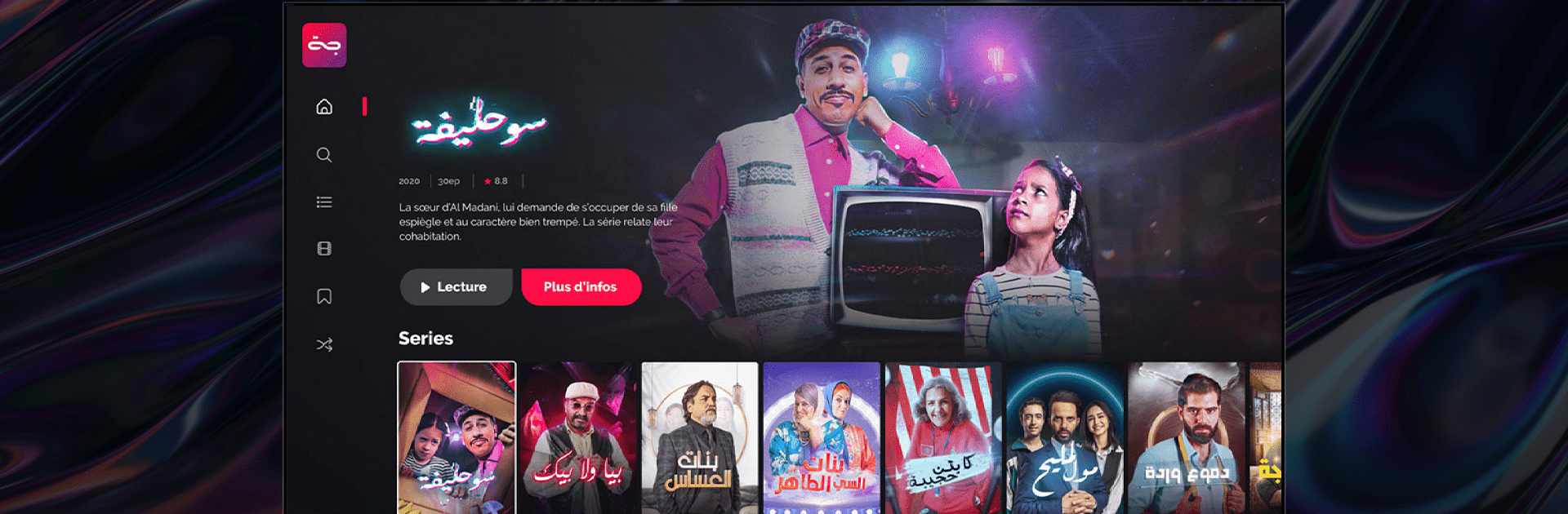

Forja
Juega en PC con BlueStacks: la plataforma de juegos Android, en la que confían más de 500 millones de jugadores.
Página modificada el: Mar 6, 2025
Run Forja on PC or Mac
Why limit yourself to your small screen on the phone? Run Forja, an app by SNRT, best experienced on your PC or Mac with BlueStacks, the world’s #1 Android emulator.
About the App
Forja is your gateway to the heart of Moroccan storytelling, brought to you by SNRT. This entertainment app offers a vibrant mix of series, films, plays, and documentaries—all centered around the rich tapestry of Moroccan culture. Expect to experience authentic content that celebrates creativity and tradition, available whenever you want and on any device.
App Features
-
Extensive Catalog: Dive into a diverse range of Moroccan series, films, and plays. There’s a story waiting for everyone.
-
Anytime Access: With Forja, you can stream content anywhere, whether on the go or at home. Got an internet connection? You’re all set.
-
Cultural Insight: Experience the true essence of Morocco through documentaries that take you behind the scenes.
-
Seamless Streaming: Effortlessly watch your favorite titles without missing a beat. For an enhanced viewing, check it out on BlueStacks.
Explore and enjoy the cultural richness of Morocco, right at your fingertips!
Ready to experience Forja on a bigger screen, in all its glory? Download BlueStacks now.
Juega Forja en la PC. Es fácil comenzar.
-
Descargue e instale BlueStacks en su PC
-
Complete el inicio de sesión de Google para acceder a Play Store, o hágalo más tarde
-
Busque Forja en la barra de búsqueda en la esquina superior derecha
-
Haga clic para instalar Forja desde los resultados de búsqueda
-
Complete el inicio de sesión de Google (si omitió el paso 2) para instalar Forja
-
Haz clic en el ícono Forja en la pantalla de inicio para comenzar a jugar




