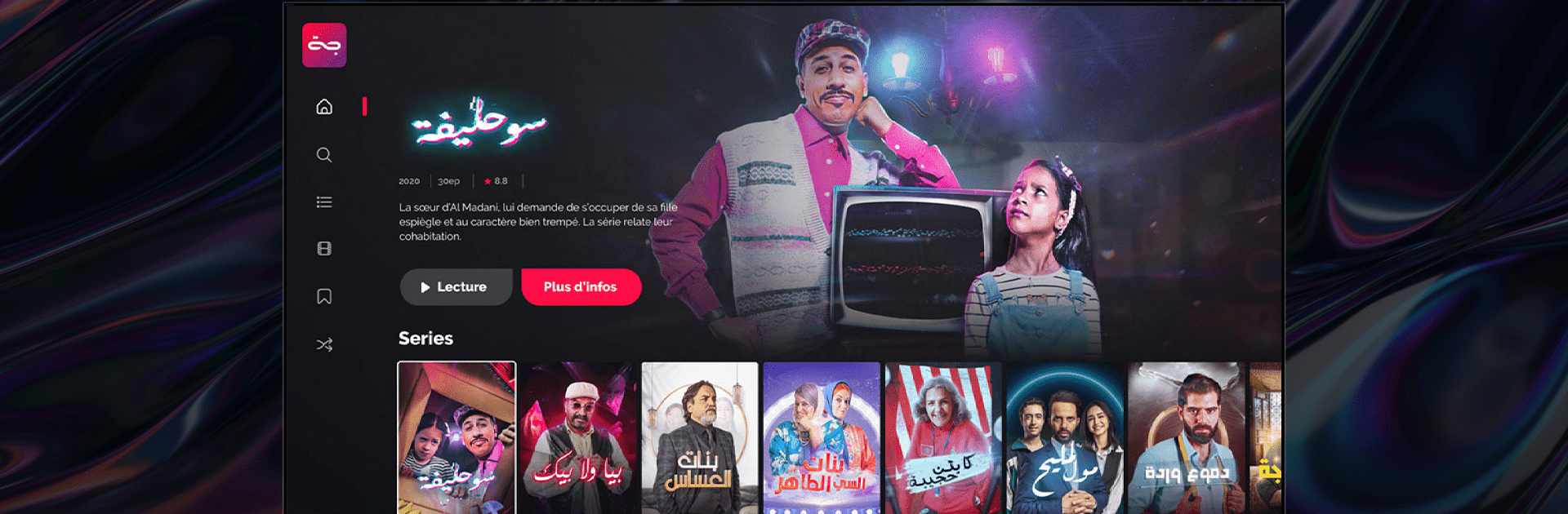

Forja
Jouez sur PC avec BlueStacks - la plate-forme de jeu Android, approuvée par + 500M de joueurs.
Page Modifiée le: Mar 6, 2025
Run Forja on PC or Mac
Why limit yourself to your small screen on the phone? Run Forja, an app by SNRT, best experienced on your PC or Mac with BlueStacks, the world’s #1 Android emulator.
About the App
Forja is your gateway to the heart of Moroccan storytelling, brought to you by SNRT. This entertainment app offers a vibrant mix of series, films, plays, and documentaries—all centered around the rich tapestry of Moroccan culture. Expect to experience authentic content that celebrates creativity and tradition, available whenever you want and on any device.
App Features
-
Extensive Catalog: Dive into a diverse range of Moroccan series, films, and plays. There’s a story waiting for everyone.
-
Anytime Access: With Forja, you can stream content anywhere, whether on the go or at home. Got an internet connection? You’re all set.
-
Cultural Insight: Experience the true essence of Morocco through documentaries that take you behind the scenes.
-
Seamless Streaming: Effortlessly watch your favorite titles without missing a beat. For an enhanced viewing, check it out on BlueStacks.
Explore and enjoy the cultural richness of Morocco, right at your fingertips!
Ready to experience Forja on a bigger screen, in all its glory? Download BlueStacks now.
Jouez à Forja sur PC. C'est facile de commencer.
-
Téléchargez et installez BlueStacks sur votre PC
-
Connectez-vous à Google pour accéder au Play Store ou faites-le plus tard
-
Recherchez Forja dans la barre de recherche dans le coin supérieur droit
-
Cliquez pour installer Forja à partir des résultats de la recherche
-
Connectez-vous à Google (si vous avez ignoré l'étape 2) pour installer Forja
-
Cliquez sur l'icône Forja sur l'écran d'accueil pour commencer à jouer




