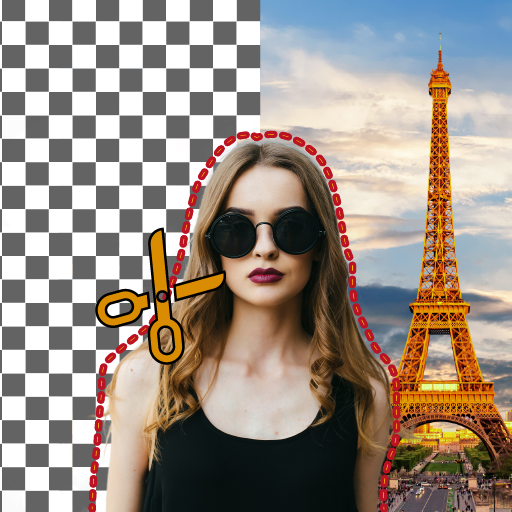Video Background Changer 🟢 (Green Screen Effect)
Spiele auf dem PC mit BlueStacks - der Android-Gaming-Plattform, der über 500 Millionen Spieler vertrauen.
Seite geändert am: 6. August 2021
Play Video Background Changer 🟢 (Green Screen Effect) on PC
Green screen effect app is a free app video background changer that offers a bunch of features such as change the video background with color, talking about colors, the green screen effect app contains thousands of colors to choose from as well as gradient color, select your favorite one, and change your camera video background with it.
In addition to the colors and gradient color features, the green screen effect let you change the video background with an image from your gallery or even a video, just one click there your video background will be changed.
Green screen effect has two modes of the camera, selfie camera and back camera, one tap to switch between them, you can change the background of your video selfie as well as back camera.
Green screen is one of the darlings of the crowd that likes to make videos more elaborate and fun, but what is green screen? the name refers to a filter that offers several options for funds to use in videos created by the social network.
The feature resembles the green background used in the film super heroes, for example, used as a scenario for people to act. the tool, as expected, is successful on the internet, but what about you, do you know how to use the effect?
How to use :
- Open the green screen effect app.
- Click on the plus button.
- The green screen app will automatically start, you will notice that your camera video background has been removed.
- From the bottom left corner, click on the background icon to change the video background with color, gradient color, image, or even a video
- One tap to save as image and hold tap to start recording a video.
Spiele Video Background Changer 🟢 (Green Screen Effect) auf dem PC. Der Einstieg ist einfach.
-
Lade BlueStacks herunter und installiere es auf deinem PC
-
Schließe die Google-Anmeldung ab, um auf den Play Store zuzugreifen, oder mache es später
-
Suche in der Suchleiste oben rechts nach Video Background Changer 🟢 (Green Screen Effect)
-
Klicke hier, um Video Background Changer 🟢 (Green Screen Effect) aus den Suchergebnissen zu installieren
-
Schließe die Google-Anmeldung ab (wenn du Schritt 2 übersprungen hast), um Video Background Changer 🟢 (Green Screen Effect) zu installieren.
-
Klicke auf dem Startbildschirm auf das Video Background Changer 🟢 (Green Screen Effect) Symbol, um mit dem Spielen zu beginnen