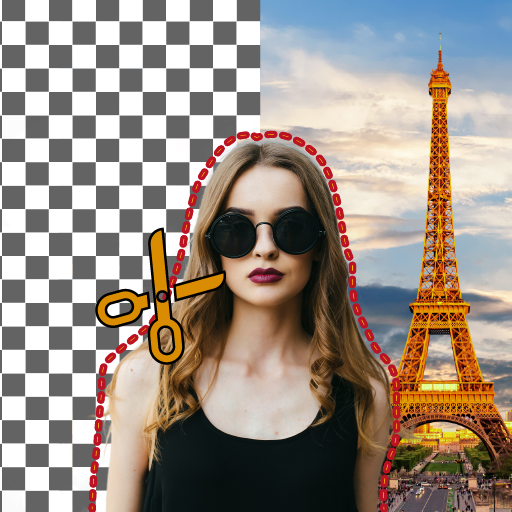Video Background Changer 🟢 (Green Screen Effect)
美妝造型 | M.A.A For Apps 🌊
在電腦上使用BlueStacks –受到5億以上的遊戲玩家所信任的Android遊戲平台。
Play Video Background Changer 🟢 (Green Screen Effect) on PC
Green screen effect and video background changer app is the first app that provides you the ability to change your camera video background in real-time, green screen effect app lets you change the video background with solid color, gradient color, image, or even a video.
Green screen effect app is a free app video background changer that offers a bunch of features such as change the video background with color, talking about colors, the green screen effect app contains thousands of colors to choose from as well as gradient color, select your favorite one, and change your camera video background with it.
In addition to the colors and gradient color features, the green screen effect let you change the video background with an image from your gallery or even a video, just one click there your video background will be changed.
Green screen effect has two modes of the camera, selfie camera and back camera, one tap to switch between them, you can change the background of your video selfie as well as back camera.
Green screen is one of the darlings of the crowd that likes to make videos more elaborate and fun, but what is green screen? the name refers to a filter that offers several options for funds to use in videos created by the social network.
The feature resembles the green background used in the film super heroes, for example, used as a scenario for people to act. the tool, as expected, is successful on the internet, but what about you, do you know how to use the effect?
How to use :
- Open the green screen effect app.
- Click on the plus button.
- The green screen app will automatically start, you will notice that your camera video background has been removed.
- From the bottom left corner, click on the background icon to change the video background with color, gradient color, image, or even a video
- One tap to save as image and hold tap to start recording a video.
Green screen effect app is a free app video background changer that offers a bunch of features such as change the video background with color, talking about colors, the green screen effect app contains thousands of colors to choose from as well as gradient color, select your favorite one, and change your camera video background with it.
In addition to the colors and gradient color features, the green screen effect let you change the video background with an image from your gallery or even a video, just one click there your video background will be changed.
Green screen effect has two modes of the camera, selfie camera and back camera, one tap to switch between them, you can change the background of your video selfie as well as back camera.
Green screen is one of the darlings of the crowd that likes to make videos more elaborate and fun, but what is green screen? the name refers to a filter that offers several options for funds to use in videos created by the social network.
The feature resembles the green background used in the film super heroes, for example, used as a scenario for people to act. the tool, as expected, is successful on the internet, but what about you, do you know how to use the effect?
How to use :
- Open the green screen effect app.
- Click on the plus button.
- The green screen app will automatically start, you will notice that your camera video background has been removed.
- From the bottom left corner, click on the background icon to change the video background with color, gradient color, image, or even a video
- One tap to save as image and hold tap to start recording a video.
在電腦上遊玩Video Background Changer 🟢 (Green Screen Effect) . 輕易上手.
-
在您的電腦上下載並安裝BlueStacks
-
完成Google登入後即可訪問Play商店,或等你需要訪問Play商店十再登入
-
在右上角的搜索欄中尋找 Video Background Changer 🟢 (Green Screen Effect)
-
點擊以從搜索結果中安裝 Video Background Changer 🟢 (Green Screen Effect)
-
完成Google登入(如果您跳過了步驟2),以安裝 Video Background Changer 🟢 (Green Screen Effect)
-
在首頁畫面中點擊 Video Background Changer 🟢 (Green Screen Effect) 圖標來啟動遊戲