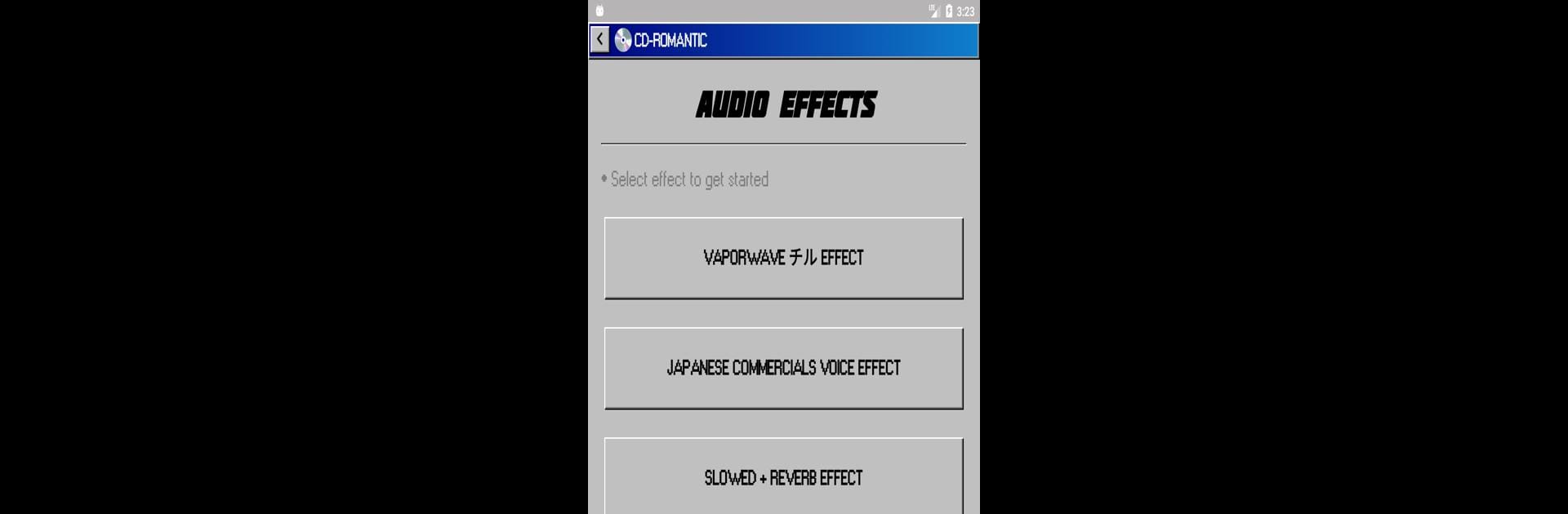

CD-ROMantic: Slowed + Reverb
5억명 이상의 게이머가 신뢰하는 안드로이드 게임 플랫폼 BlueStacks으로 PC에서 플레이하세요.
Run CD-ROMantic: Slowed + Reverb on PC or Mac
What’s better than using CD-ROMantic: Slowed + Reverb by MAA FOR APPS? Well, try it on a big screen, on your PC or Mac, with BlueStacks to see the difference.
About the App
CD-ROMantic: Slowed + Reverb by MAA FOR APPS brings the world of vaporwave music right to your fingertips. Imagine transforming your favorite tracks with unique effects like slowed reverb, nightcore, and more. You don’t need to be a music pro—create your own albums with just a click. Perfect for those smitten with vaporwave or retrowave vibes, this app lets you turn your musical dreams into reality and share your creations on social media and music platforms.
App Features
Vaporwave Chill Music Effect
Turn any song into a chill vaporwave track by tweaking tempo, pitch, reverb, and phaser for a truly mesmerizing sound.
Japanese Commercials Sound Effect
Add the nostalgic allure of 80s Japanese commercials to your music for a unique aesthetic vibe.
Slowed + Reverb Effect
Slow things down and dive deep into reverb for that quintessential vaporwave feel.
Aesthetic Nightcore Music Effect
Speed up your tracks with a lively vibe—nightcore style!
Video Maker
Pair your tunes with 80s anime GIFs to create stunning vaporwave videos.
BlueStacks brings your apps to life on a bigger screen—seamless and straightforward.
PC에서 CD-ROMantic: Slowed + Reverb 플레이해보세요.
-
BlueStacks 다운로드하고 설치
-
Google Play 스토어에 로그인 하기(나중에 진행가능)
-
오른쪽 상단 코너에 CD-ROMantic: Slowed + Reverb 검색
-
검색 결과 중 CD-ROMantic: Slowed + Reverb 선택하여 설치
-
구글 로그인 진행(만약 2단계를 지나갔을 경우) 후 CD-ROMantic: Slowed + Reverb 설치
-
메인 홈화면에서 CD-ROMantic: Slowed + Reverb 선택하여 실행



