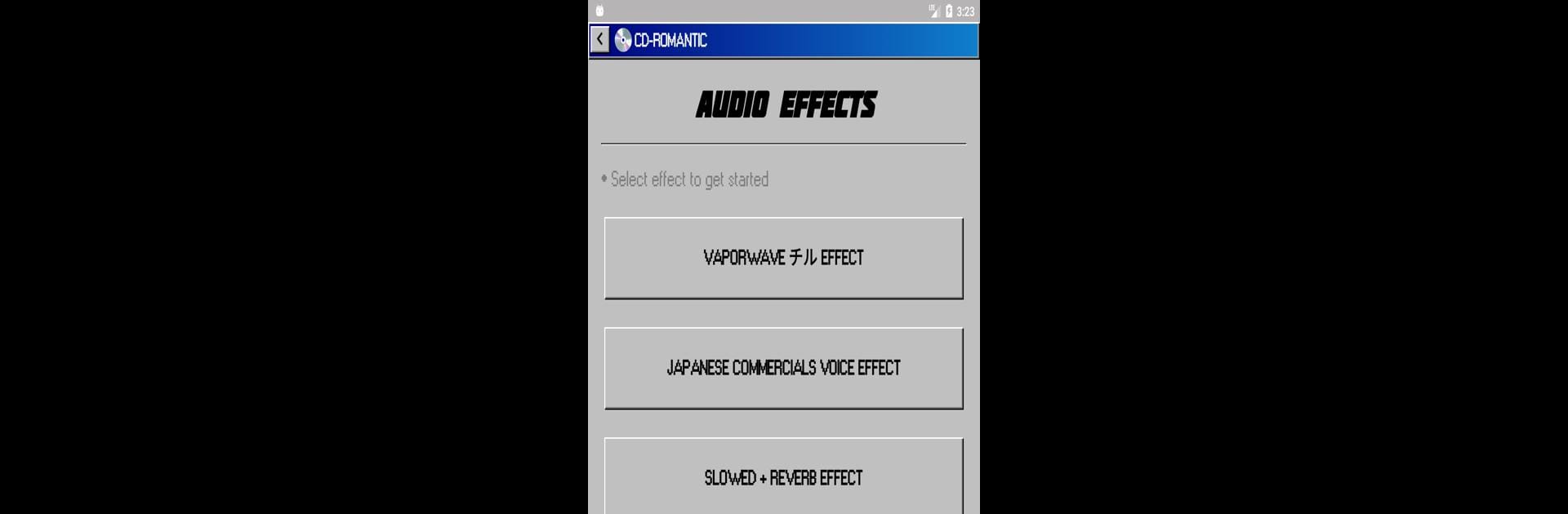

CD-ROMantic: Slowed + Reverb
Jogue no PC com BlueStacks - A Plataforma de Jogos Android, confiada por mais de 500 milhões de jogadores.
Página modificada em: 30 de jan. de 2025
Run CD-ROMantic: Slowed + Reverb on PC or Mac
What’s better than using CD-ROMantic: Slowed + Reverb by MAA FOR APPS? Well, try it on a big screen, on your PC or Mac, with BlueStacks to see the difference.
About the App
CD-ROMantic: Slowed + Reverb by MAA FOR APPS brings the world of vaporwave music right to your fingertips. Imagine transforming your favorite tracks with unique effects like slowed reverb, nightcore, and more. You don’t need to be a music pro—create your own albums with just a click. Perfect for those smitten with vaporwave or retrowave vibes, this app lets you turn your musical dreams into reality and share your creations on social media and music platforms.
App Features
Vaporwave Chill Music Effect
Turn any song into a chill vaporwave track by tweaking tempo, pitch, reverb, and phaser for a truly mesmerizing sound.
Japanese Commercials Sound Effect
Add the nostalgic allure of 80s Japanese commercials to your music for a unique aesthetic vibe.
Slowed + Reverb Effect
Slow things down and dive deep into reverb for that quintessential vaporwave feel.
Aesthetic Nightcore Music Effect
Speed up your tracks with a lively vibe—nightcore style!
Video Maker
Pair your tunes with 80s anime GIFs to create stunning vaporwave videos.
BlueStacks brings your apps to life on a bigger screen—seamless and straightforward.
Jogue CD-ROMantic: Slowed + Reverb no PC. É fácil começar.
-
Baixe e instale o BlueStacks no seu PC
-
Conclua o login do Google para acessar a Play Store ou faça isso mais tarde
-
Procure por CD-ROMantic: Slowed + Reverb na barra de pesquisa no canto superior direito
-
Clique para instalar CD-ROMantic: Slowed + Reverb a partir dos resultados da pesquisa
-
Conclua o login do Google (caso você pulou a etapa 2) para instalar o CD-ROMantic: Slowed + Reverb
-
Clique no ícone do CD-ROMantic: Slowed + Reverb na tela inicial para começar a jogar



