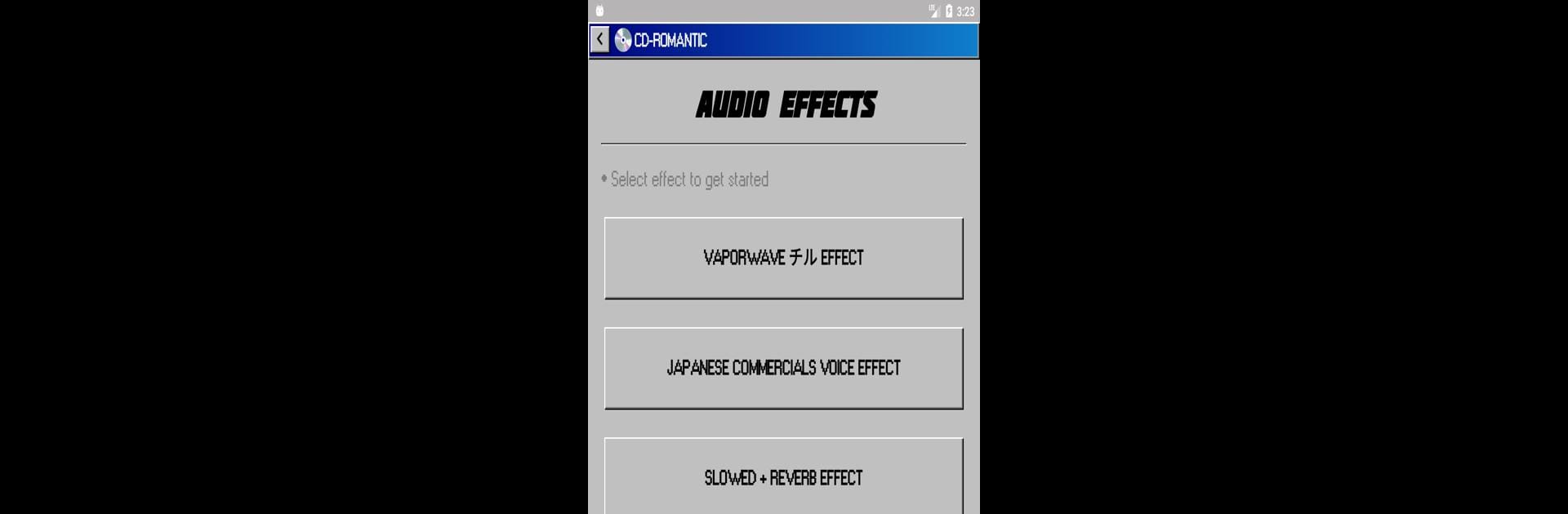
CD-ROMantic: Slowed + Reverb
在電腦上使用BlueStacks –受到5億以上的遊戲玩家所信任的Android遊戲平台。
Run CD-ROMantic: Slowed + Reverb on PC or Mac
What’s better than using CD-ROMantic: Slowed + Reverb by MAA FOR APPS? Well, try it on a big screen, on your PC or Mac, with BlueStacks to see the difference.
About the App
CD-ROMantic: Slowed + Reverb by MAA FOR APPS brings the world of vaporwave music right to your fingertips. Imagine transforming your favorite tracks with unique effects like slowed reverb, nightcore, and more. You don’t need to be a music pro—create your own albums with just a click. Perfect for those smitten with vaporwave or retrowave vibes, this app lets you turn your musical dreams into reality and share your creations on social media and music platforms.
App Features
Vaporwave Chill Music Effect
Turn any song into a chill vaporwave track by tweaking tempo, pitch, reverb, and phaser for a truly mesmerizing sound.
Japanese Commercials Sound Effect
Add the nostalgic allure of 80s Japanese commercials to your music for a unique aesthetic vibe.
Slowed + Reverb Effect
Slow things down and dive deep into reverb for that quintessential vaporwave feel.
Aesthetic Nightcore Music Effect
Speed up your tracks with a lively vibe—nightcore style!
Video Maker
Pair your tunes with 80s anime GIFs to create stunning vaporwave videos.
BlueStacks brings your apps to life on a bigger screen—seamless and straightforward.
在電腦上遊玩CD-ROMantic: Slowed + Reverb . 輕易上手.
-
在您的電腦上下載並安裝BlueStacks
-
完成Google登入後即可訪問Play商店,或等你需要訪問Play商店十再登入
-
在右上角的搜索欄中尋找 CD-ROMantic: Slowed + Reverb
-
點擊以從搜索結果中安裝 CD-ROMantic: Slowed + Reverb
-
完成Google登入(如果您跳過了步驟2),以安裝 CD-ROMantic: Slowed + Reverb
-
在首頁畫面中點擊 CD-ROMantic: Slowed + Reverb 圖標來啟動遊戲



