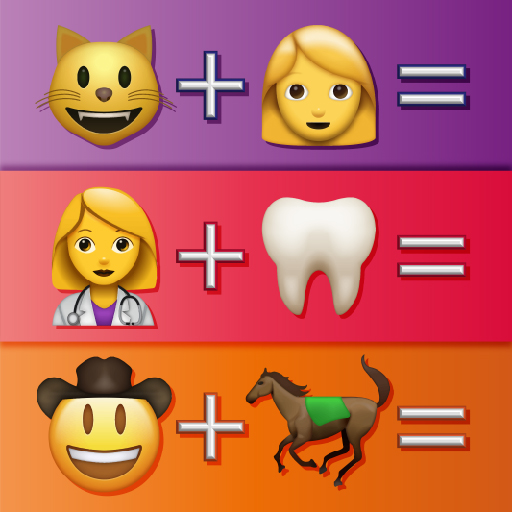Find Your Nickname
Play on PC with BlueStacks – the Android Gaming Platform, trusted by 500M+ gamers.
Page Modified on: September 13, 2019
Play Find Your Nickname on PC
This is great app to play with your BFF friends to generate new nicknames.
What are you waiting for? Find out what your nickname should be today by using the nickname generator. This nickname generator test is great fun for both boys and girls.
Please note this app has been developed only for fun purpose's and has no intention to hurt the user feelings. No information is retained or stored by the software. The application uses an numerical algorithm to generate a random nickname and should be used only for fun.
We hope you love our nickname generator quiz. All feedback is welcome
Play Find Your Nickname on PC. It’s easy to get started.
-
Download and install BlueStacks on your PC
-
Complete Google sign-in to access the Play Store, or do it later
-
Look for Find Your Nickname in the search bar at the top right corner
-
Click to install Find Your Nickname from the search results
-
Complete Google sign-in (if you skipped step 2) to install Find Your Nickname
-
Click the Find Your Nickname icon on the home screen to start playing