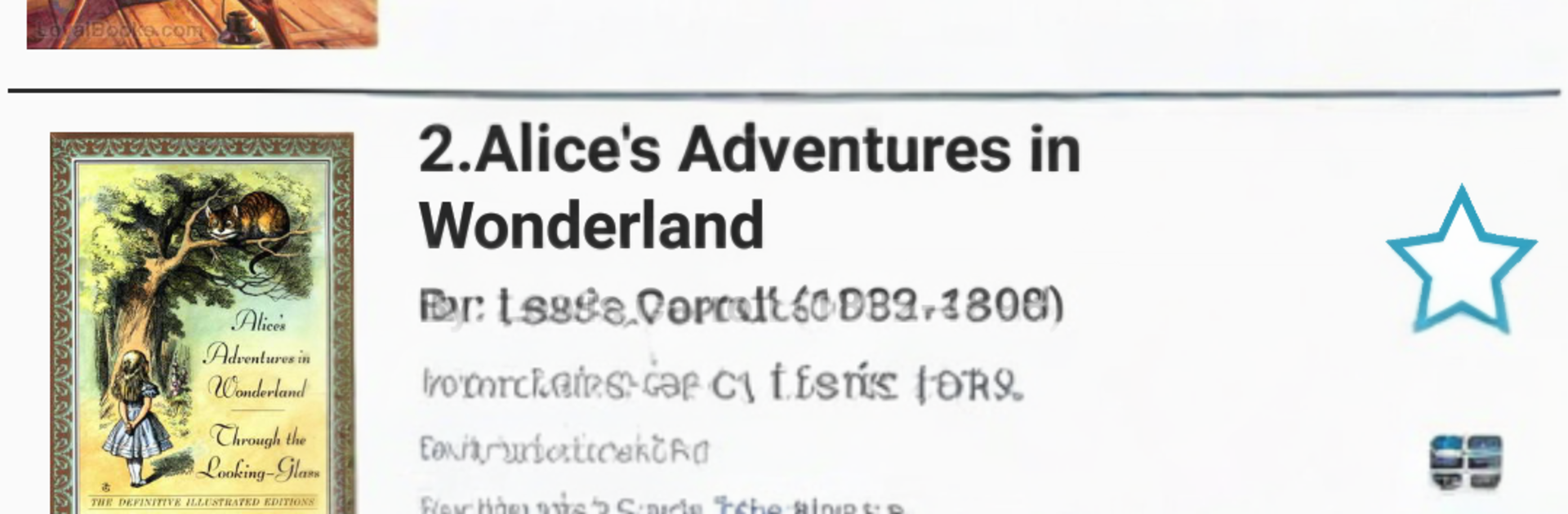
Pro-English 1500 Conversation
Играйте на ПК с BlueStacks – игровой платформе для приложений на Android. Нас выбирают более 500 млн. игроков.
Страница изменена: Jun 8, 2025
Run Pro-English 1500 Conversation on PC or Mac
Get freedom from your phone’s obvious limitations. Use Pro-English 1500 Conversation, made by Madiva, a Education app on your PC or Mac with BlueStacks, and level up your experience.
Pro-English 1500 Conversation feels like a huge library of short, everyday dialogues that learners can play, repeat, and answer questions about. The idea is very simple. Hear a conversation, tap the right response, practice a bit of speaking, then move on. It is calm and steady, not flashy. There is an option to remove ads, so sessions do not get interrupted. On PC through BlueStacks, the bigger screen helps a lot, especially when the app shows pictures for answer choices. Audio is clear, buttons are big, and it is easy to pause or replay a tricky line.
What stands out is how friendly it is for children. The tests focus on goals that make sense for young learners and keep reading and writing light so they do not get stuck. Listening questions use visual multiple choice with bright images, and topics are the usual kid stuff like pets, food, and school objects. Speaking practice stays simple with short prompts and one person at a time, so no awkward paired tasks. Each skill grows from guided steps to more open tasks, so learners build confidence instead of hitting a wall. If someone needs help mid-task, prompts nudge them forward without making them feel lost. It teaches across the five core skills in a balanced way, and the pacing feels gentle but real. On a laptop with BlueStacks, clicking through the tasks and checking progress is smooth, and it makes longer practice sessions feel less tiring.
BlueStacks brings your apps to life on a bigger screen—seamless and straightforward.
Играйте в игру Pro-English 1500 Conversation на ПК. Это легко и просто.
-
Скачайте и установите BlueStacks на ПК.
-
Войдите в аккаунт Google, чтобы получить доступ к Google Play, или сделайте это позже.
-
В поле поиска, которое находится в правой части экрана, введите название игры – Pro-English 1500 Conversation.
-
Среди результатов поиска найдите игру Pro-English 1500 Conversation и нажмите на кнопку "Установить".
-
Завершите авторизацию в Google (если вы пропустили этот шаг в начале) и установите игру Pro-English 1500 Conversation.
-
Нажмите на ярлык игры Pro-English 1500 Conversation на главном экране, чтобы начать играть.
