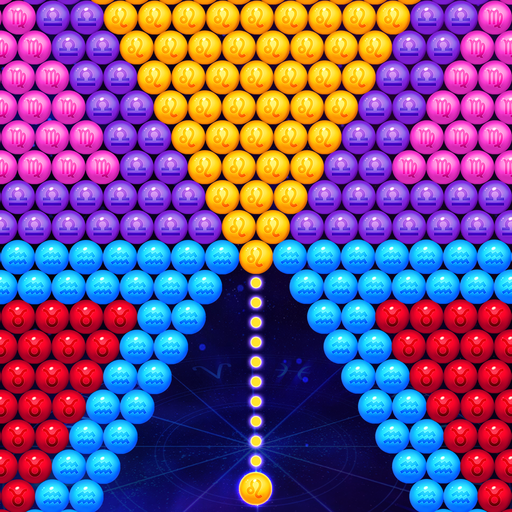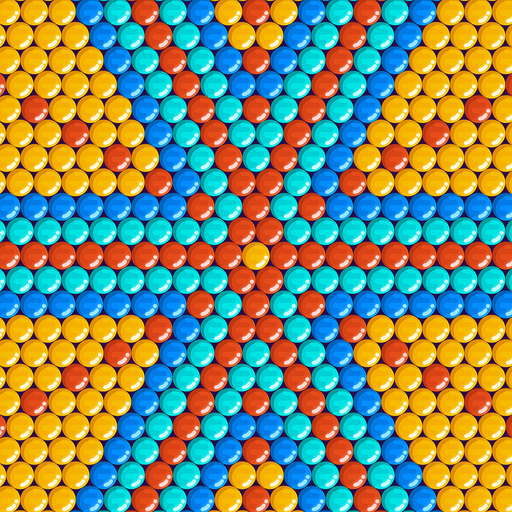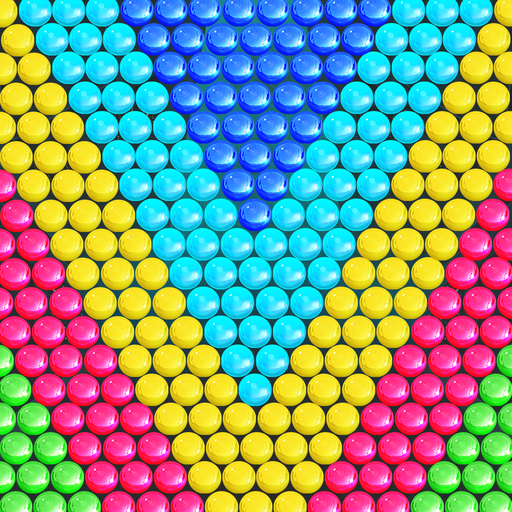Marble Ball Madness
Play on PC with BlueStacks – the Android Gaming Platform, trusted by 500M+ gamers.
Page Modified on: March 14, 2019
Play Marble Ball Madness on PC
Marble Ball Madness is a free bubble shooter game with more thousands of epic levels to enjoy!
Use awesome power-ups and boosters to advance along the map and clear the board. Enjoy popping all bubbles, and share the fun with friends and family. There’s no time limit, so play at your own pace, relax and have a blast playing the game wherever you’d like - no wifi needed!
Join the fun and experience hours of pure entertainment. Pop the beautiful marble balls, and use the boosters to create exploding shots that will cause incredible bubble drops! This awesome board game is completely free and totally addictive!
Bubble shooter game features:
* Thousands of challenging puzzles.
* Play online or offline - no WiFi or internet connection required!
* Vivid graphics and visual effects.
* Clear the board and earn 3 stars on every level.
* Enjoy a relaxing time playing a fun marbles game.
* Completely free to play!
How to blast this game!
* Pop bubbles of the same color
* Aim the shooter accurately and make perfect shots
* Plan a strategy to shoot all bubbles in a limited number of shots
* Form a group of 3 or more bubbles of the same color to pop the combination and clear the board.
Fan of fun marble games? Download Marble Ball Madness and experience thousands of epic puzzle levels to beat! This fun game is super addictive, so you better warm up your fingers and start bursting bubbles.
Use your logic and matching skills to overcome the obstacles and create big bubble drops. Play and enjoy an addictive game mode, plenty of challenges and adventures - you won’t be able to put it down!
Play Marble Ball Madness on PC. It’s easy to get started.
-
Download and install BlueStacks on your PC
-
Complete Google sign-in to access the Play Store, or do it later
-
Look for Marble Ball Madness in the search bar at the top right corner
-
Click to install Marble Ball Madness from the search results
-
Complete Google sign-in (if you skipped step 2) to install Marble Ball Madness
-
Click the Marble Ball Madness icon on the home screen to start playing