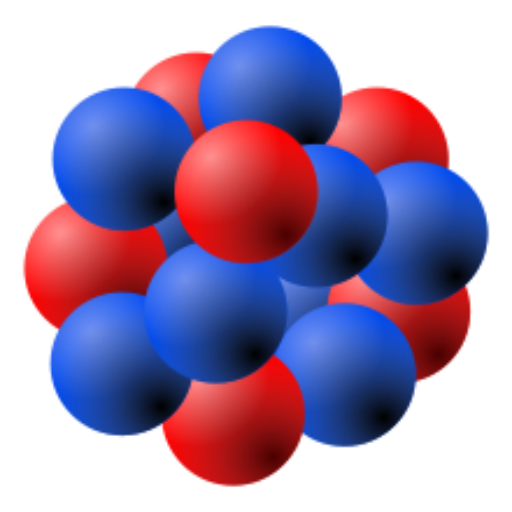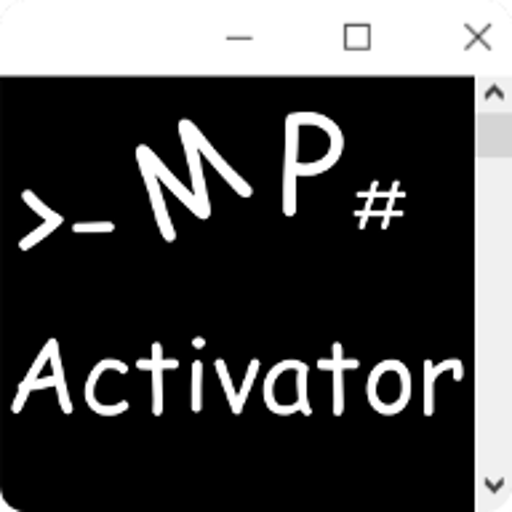
MPActivator
Play on PC with BlueStacks – the Android Gaming Platform, trusted by 500M+ gamers.
Page Modified on: December 1, 2019
Play MPActivator on PC
After the scan you can easily insert the installation ID with a button press.
Why I created this app?
In our IT department we have to reinstall office products and sometimes there is no other possibility to activate it without to use the telephone activation.
So if you use MPActivator you can save a lot of time!
Play MPActivator on PC. It’s easy to get started.
-
Download and install BlueStacks on your PC
-
Complete Google sign-in to access the Play Store, or do it later
-
Look for MPActivator in the search bar at the top right corner
-
Click to install MPActivator from the search results
-
Complete Google sign-in (if you skipped step 2) to install MPActivator
-
Click the MPActivator icon on the home screen to start playing