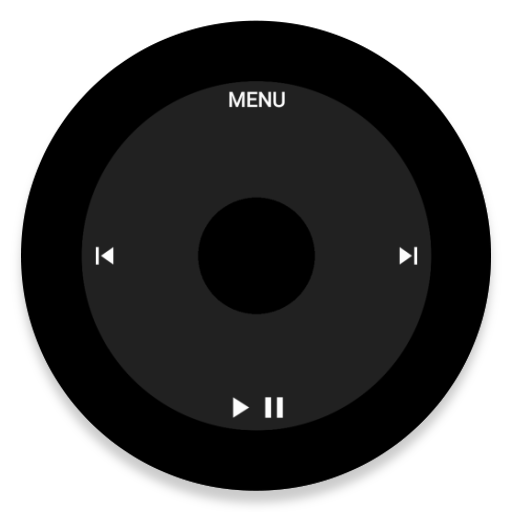Sync iTunes to android - Free
음악/오디오 | Heapsoft
5억명 이상의 게이머가 신뢰하는 안드로이드 게임 플랫폼 BlueStacks으로 PC에서 플레이하세요.
Play Sync iTunes to android - Free on PC
Sync your iTunes library from a PC or Mac to android: including iTunes playlists, music, podcasts, videos
Features include
- Sync your iTunes to android: music, podcasts and videos from your iTunes library to your android device over WiFi.
- iTunes song information will also sync to android such as album art,
- Sync your iTunes playlists to android
- Maintains iTunes playlist order
- iTunes content will sync to android on the internal or SD card storage
- Resumes the sync if connection is broken from where it left.
- Does not sync the iTunes to android which are already synced before.
- Organizes your iTunes music on android device as folders.
- New music you add to your iTunes Library is detected and synced to android in your next sync session.
- You can filter your tracks to be synced to android (by size, length , date etc)
Computer Installation:
A freely available windows or mac app is also required to transfer iTunes to android. For detailed setup and sync instructions you can check
http://www.synctunes.net
Important: DRM copyright media will not sync from iTunes to android.
iTunes is a trademark of Apple Inc registered in the U.S. and other countries. The app is not affiliated with apple or iTunes.
Features include
- Sync your iTunes to android: music, podcasts and videos from your iTunes library to your android device over WiFi.
- iTunes song information will also sync to android such as album art,
- Sync your iTunes playlists to android
- Maintains iTunes playlist order
- iTunes content will sync to android on the internal or SD card storage
- Resumes the sync if connection is broken from where it left.
- Does not sync the iTunes to android which are already synced before.
- Organizes your iTunes music on android device as folders.
- New music you add to your iTunes Library is detected and synced to android in your next sync session.
- You can filter your tracks to be synced to android (by size, length , date etc)
Computer Installation:
A freely available windows or mac app is also required to transfer iTunes to android. For detailed setup and sync instructions you can check
http://www.synctunes.net
Important: DRM copyright media will not sync from iTunes to android.
iTunes is a trademark of Apple Inc registered in the U.S. and other countries. The app is not affiliated with apple or iTunes.
PC에서 Sync iTunes to android - Free 플레이해보세요.
-
BlueStacks 다운로드하고 설치
-
Google Play 스토어에 로그인 하기(나중에 진행가능)
-
오른쪽 상단 코너에 Sync iTunes to android - Free 검색
-
검색 결과 중 Sync iTunes to android - Free 선택하여 설치
-
구글 로그인 진행(만약 2단계를 지나갔을 경우) 후 Sync iTunes to android - Free 설치
-
메인 홈화면에서 Sync iTunes to android - Free 선택하여 실행