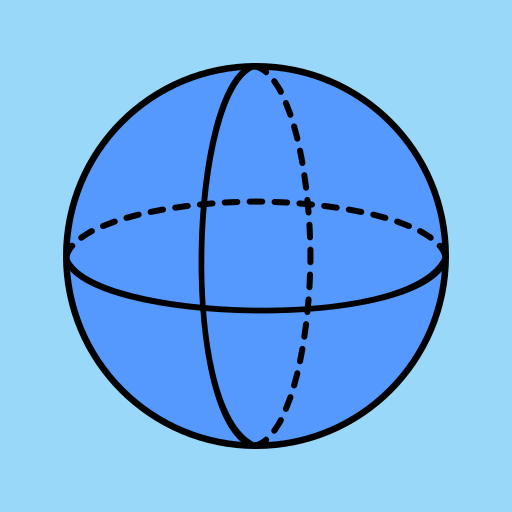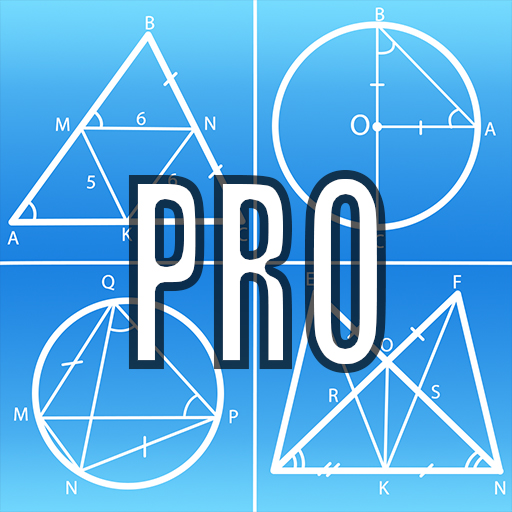Geometry PRO
Educational | NaNSolvers
在電腦上使用BlueStacks –受到5億以上的遊戲玩家所信任的Android遊戲平台。
Play Geometry PRO on PC
Geometry PRO is advanced application for solving geometry problems. There is a complete solution delivered for each issue to satisfy every teacher or student.
The application solves every algebraic problem including those with:
- fractions
- roots
- powers
you can also use parentheses, decimal numbers and Pi number.
This application is able to do calculation on the following figures:
- square
- rectangle
- rhombus
- parallelogram
- triangle
- equilateral triangle
- right triangle
- isosceles triangle
- triangle 30-60-90
- circle
- annulus
- trapezoid
- right trapezoid
- isosceles trapezoid
- Pythagorean theorem
- regular hexagon
- sphere
- cylinder
- cone
- regular tetrahedron
- cube
- square prism
- cuboid
- ellipse
- regular Pentagon
- Kite
- trigonometry
- inradius and circumradius of cube
- inradius and circumradius on a square or an equilateral triangle
- spherical sector
- spherical cap
- annulus sector
PRO version:
- Square pyramid
- Triangular pyramid
- Triangular prism
- Regular triangular prism
- Thales' theorem
- Truncated cone
- Regular octagon
- Regular dodecagon
- Hexagonal prism
- Hexagonal pyramid
- Pentagonal prism
- Barrel
- law of sines
- law of cosines
- spherical wedge
- spherical lune
- spherical segment
- spherical zone
An advanced validation of data entry allows you to find the errors quickly and corrects them for you immediately.
Geometry PRO will calculate all the parameters of the figure, if you enter the necessary data. The order of data entry depends on you!
- Do you want to calculate a side of the square? No problem. Geometry PRO will do it for you.
- Do you have an angle and a side of the right triangle? Perfect. Other values can be calculated.
None of your geometry tasks will be a problem now with Geometry PRO. This application has very advanced, powerful and easy - to - use interface.
Additionally, it contains all the useful formulas which you will need to solve geometry tasks. But thats not enough! You do not have to figure it out how did you get a result. This application not only gives you the solution, it also shows you all the formulas which had been used. Pythagorean Theorem, sines and cosines are no longer a problem.
The application solves every algebraic problem including those with:
- fractions
- roots
- powers
you can also use parentheses, decimal numbers and Pi number.
This application is able to do calculation on the following figures:
- square
- rectangle
- rhombus
- parallelogram
- triangle
- equilateral triangle
- right triangle
- isosceles triangle
- triangle 30-60-90
- circle
- annulus
- trapezoid
- right trapezoid
- isosceles trapezoid
- Pythagorean theorem
- regular hexagon
- sphere
- cylinder
- cone
- regular tetrahedron
- cube
- square prism
- cuboid
- ellipse
- regular Pentagon
- Kite
- trigonometry
- inradius and circumradius of cube
- inradius and circumradius on a square or an equilateral triangle
- spherical sector
- spherical cap
- annulus sector
PRO version:
- Square pyramid
- Triangular pyramid
- Triangular prism
- Regular triangular prism
- Thales' theorem
- Truncated cone
- Regular octagon
- Regular dodecagon
- Hexagonal prism
- Hexagonal pyramid
- Pentagonal prism
- Barrel
- law of sines
- law of cosines
- spherical wedge
- spherical lune
- spherical segment
- spherical zone
An advanced validation of data entry allows you to find the errors quickly and corrects them for you immediately.
Geometry PRO will calculate all the parameters of the figure, if you enter the necessary data. The order of data entry depends on you!
- Do you want to calculate a side of the square? No problem. Geometry PRO will do it for you.
- Do you have an angle and a side of the right triangle? Perfect. Other values can be calculated.
None of your geometry tasks will be a problem now with Geometry PRO. This application has very advanced, powerful and easy - to - use interface.
Additionally, it contains all the useful formulas which you will need to solve geometry tasks. But thats not enough! You do not have to figure it out how did you get a result. This application not only gives you the solution, it also shows you all the formulas which had been used. Pythagorean Theorem, sines and cosines are no longer a problem.
在電腦上遊玩Geometry PRO . 輕易上手.
-
在您的電腦上下載並安裝BlueStacks
-
完成Google登入後即可訪問Play商店,或等你需要訪問Play商店十再登入
-
在右上角的搜索欄中尋找 Geometry PRO
-
點擊以從搜索結果中安裝 Geometry PRO
-
完成Google登入(如果您跳過了步驟2),以安裝 Geometry PRO
-
在首頁畫面中點擊 Geometry PRO 圖標來啟動遊戲