
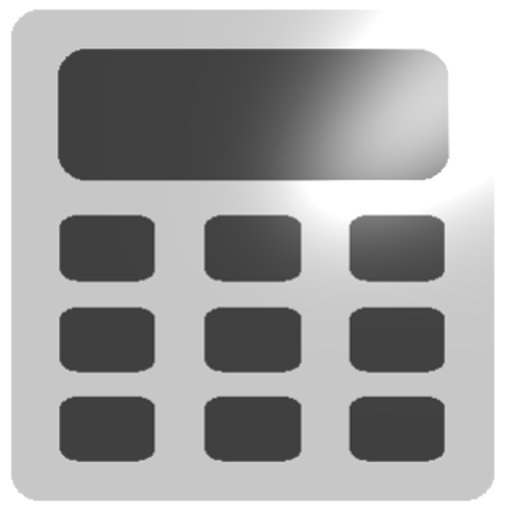
Calculator + Widget 21 motivi
Gioca su PC con BlueStacks: la piattaforma di gioco Android, considerata affidabile da oltre 500 milioni di giocatori.
Pagina modificata il: 9 febbraio 2014
Play Calculator + Widget 21 themes on PC
THE KEY FEATURES:
- 21 motifs
- widget
- lockscreen widget features (Android 4.2)
- history stores the last 30 results
- resizeable widget (Android 3.1 and later)
- changing fonts size
- setting precision the expression
- no ads
- percentage
IF YOU LIKE THIS APP PLEASE RATE IT.
IT MOTIVATES US TO FURTHER IMPROVE THE APP AND WORK ON NEW INNOVATIVE FEATURES.
THANK YOU IN ADVANCE
FEATURES:
- subtraction
- addition
- multiplication
- division
- parenthesis
- division
- percentage
- square root
- log logarithm
- mod remainder of division
- ln natural logarithm is the logarithm to the base e
- power
- sin
- cos
- tan
- memory copy paste, you can copy and paste for example from SMS
- parenthesis
- vibration
- pi constant
- e constant
INTERFACE :
- 21 motifs (holo dark and light, purple, green, standard, black transparent, blue transparent, grey transparent, white, sky blue)
- history (stores the last 30 results)
- ability to disable/enable extra bar (Fn, MR, M+, %)
- different decimal separators
- different thousand separators
- changing fonts size
- setting precision the expression
- actions in the history menu (delete, copy equation, copy expression, copy result)
- lockscreen widget (Android 4.2)
- resizeable widget (Android 3.1 and later)
- option show subscripts
- option show superscripts (it shows the current result)
- option vibration
NOTE
-If the calculator no longer responds to the buttons, remove the widget from the homescreen and put it again into your homescreen.
Gioca Calculator + Widget 21 motivi su PC. È facile iniziare.
-
Scarica e installa BlueStacks sul tuo PC
-
Completa l'accesso a Google per accedere al Play Store o eseguilo in un secondo momento
-
Cerca Calculator + Widget 21 motivi nella barra di ricerca nell'angolo in alto a destra
-
Fai clic per installare Calculator + Widget 21 motivi dai risultati della ricerca
-
Completa l'accesso a Google (se hai saltato il passaggio 2) per installare Calculator + Widget 21 motivi
-
Fai clic sull'icona Calculator + Widget 21 motivi nella schermata principale per iniziare a giocare



