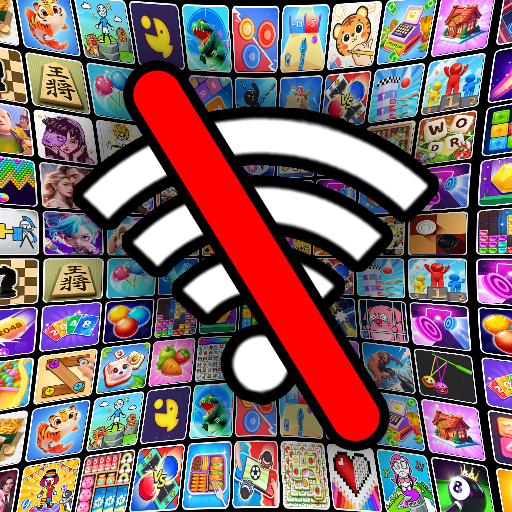My Makeover - 3D Triple Match
Play on PC with BlueStacks – the Android Gaming Platform, trusted by 500M+ gamers.
Page Modified on: May 15, 2024
Play My Makeover - 3D Triple Match on PC
UNLEASH YOUR INNER FASHION STYLIST! 👠
Explore makeup and fashion games with numerous styles. Perfect your own flair while designing fabulous looks - it's your time to shine as a fashion stylist! Play makeup games and other fashion games, bringing all your makeover ideas to life. ✨
KEEP IT FUN WITH MATCH 3D! 💎
A delightful blend of makeover games and tile match 3 puzzles - triple the excitement with match 3d! Advance through addictive triple match levels while enjoying makeup game fun.
RELAX WITH HOME MAKEOVER! 🌸
Enjoy calming sounds and beautiful scenes as you play. Easy to play, hard to master - immerse yourself in this fusion of home makeover games and triple match fun. Express yourself through makeup artistry and satisfaction of home makeover!
GIRL GAMES FOR SELF-CONFIDENCE! 💖
Each breathtaking makeover boosts confidence with fashion flair. Unleash your inner makeup artist and fashion stylist by engaging our exciting makeup games!
With relaxing sounds 🔊, trendy play, and match 3d puzzles, My Makeover is perfect for unwinding and creativity! 🌟 Download My Makeover and have fun in our unique match 3d and fashion games now. Step into the world of makeover games and show off your skills with wow-worthy makeup looks! The exciting makeover games for fashion and fun!
Play My Makeover - 3D Triple Match on PC. It’s easy to get started.
-
Download and install BlueStacks on your PC
-
Complete Google sign-in to access the Play Store, or do it later
-
Look for My Makeover - 3D Triple Match in the search bar at the top right corner
-
Click to install My Makeover - 3D Triple Match from the search results
-
Complete Google sign-in (if you skipped step 2) to install My Makeover - 3D Triple Match
-
Click the My Makeover - 3D Triple Match icon on the home screen to start playing