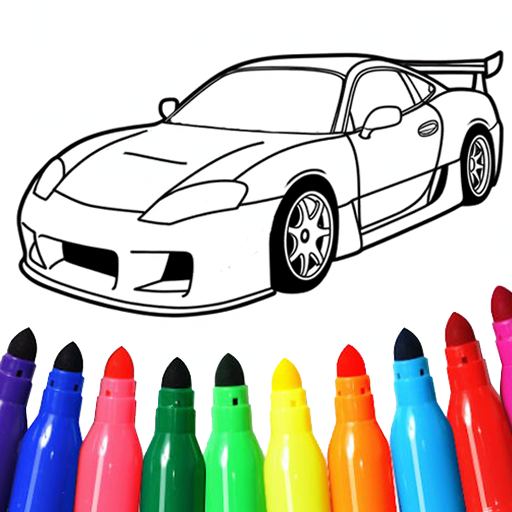Salon kecantikan
Mainkan di PC dengan BlueStacks – platform Game-Game Android, dipercaya oleh lebih dari 500 juta gamer.
Halaman Dimodifikasi Aktif: Jan 24, 2025
Play Beauty Makeover - Makeup Games on PC
Dive into fashion games as a makeup stylist equipped with all essentials in makeup games, from facial cleansers to foundations and mascaras. Use your make up and dress up mastery to glam up clients for their show-stopping moments! 💄👗
🎨How to Play Fashion Games:
- Swipe to apply make up and dress up items from a curated beauty selection in fashion games.
- Harmonize cosmetics to highlight uniqueness in makeup games.
- Enjoy a variety of beauty tools and make up and dress up for stunning transformations.
💄Fashion Games Features:
- A vast selection of trendy make up and dress up tools and cosmetics for the makeup stylist.
- Varied models bring unique challenges to your fashion games skills.
- Different make up and dress up goals wait for you to meet as a makeup stylist.
Start your journey as a makeup stylist in fashion games, where each brush stroke takes you closer to fame. Transform clients of makeup games and make every make up and dress up choice count! 💫✨
Step into the limelight in Beauty Makeover - Makeup Games – your go-to makeup games creating stunning looks like a makeup stylist. Redefine beauty one makeover after another! 🎀🌟
Mainkan Salon kecantikan di PC Mudah saja memulainya.
-
Unduh dan pasang BlueStacks di PC kamu
-
Selesaikan proses masuk Google untuk mengakses Playstore atau lakukan nanti
-
Cari Salon kecantikan di bilah pencarian di pojok kanan atas
-
Klik untuk menginstal Salon kecantikan dari hasil pencarian
-
Selesaikan proses masuk Google (jika kamu melewati langkah 2) untuk menginstal Salon kecantikan
-
Klik ikon Salon kecantikan di layar home untuk membuka gamenya