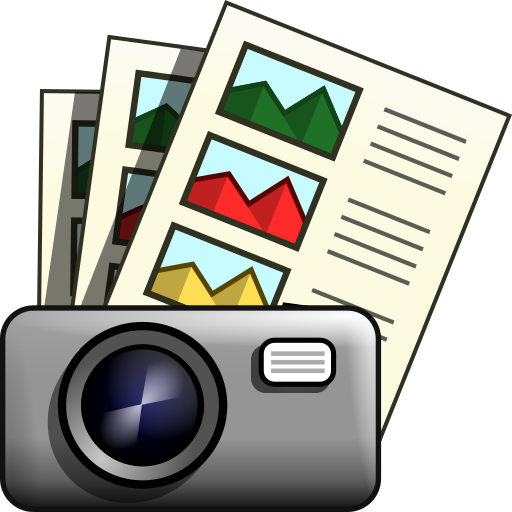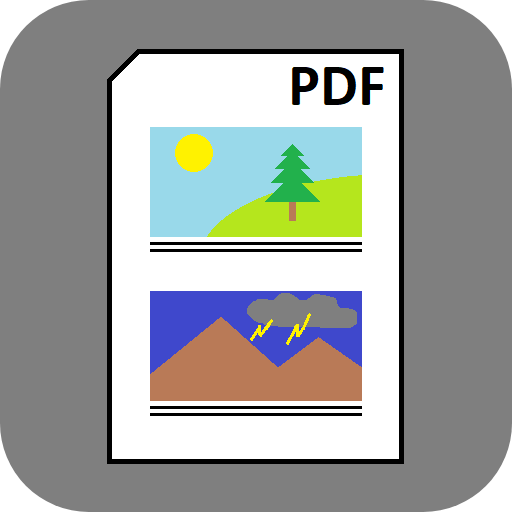Reportaje Foto - creación y envío en formato pdf
Juega en PC con BlueStacks: la plataforma de juegos Android, en la que confían más de 500 millones de jugadores.
Página modificada el: 9 de enero de 2020
Play Photo Report in pdf - creation and sending on PC
How to create report?
1. Install and open the application
2. Take the necessary photos or select files from the phone memory
3. Click the Share button to choose how and to whom to send the pdf file with photos and descriptions automatically created by the photo report application
What are the advantages of the application "Photo Report"?
- Simple and easy user interface
- Supports different languages
- You can view the report before you send it
- At any time, you can return to any of the previously created reports, make changes to it and send it again
Where and why can I use this app?
- To share what I saw and photographed with friends
- Make a technical report
- Collect material of lectures and seminars, make a cheat sheet
- Prepare a report, a note, a review of anything
- Tell about the campaign, vacation, business trip ...
Suggestions for improvement and development of the application are welcome!
Juega Reportaje Foto - creación y envío en formato pdf en la PC. Es fácil comenzar.
-
Descargue e instale BlueStacks en su PC
-
Complete el inicio de sesión de Google para acceder a Play Store, o hágalo más tarde
-
Busque Reportaje Foto - creación y envío en formato pdf en la barra de búsqueda en la esquina superior derecha
-
Haga clic para instalar Reportaje Foto - creación y envío en formato pdf desde los resultados de búsqueda
-
Complete el inicio de sesión de Google (si omitió el paso 2) para instalar Reportaje Foto - creación y envío en formato pdf
-
Haz clic en el ícono Reportaje Foto - creación y envío en formato pdf en la pantalla de inicio para comenzar a jugar