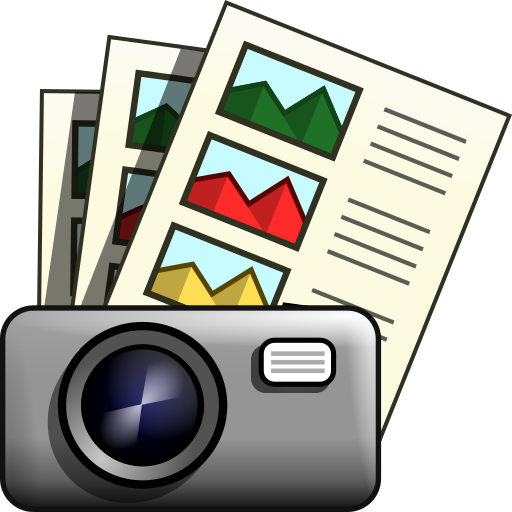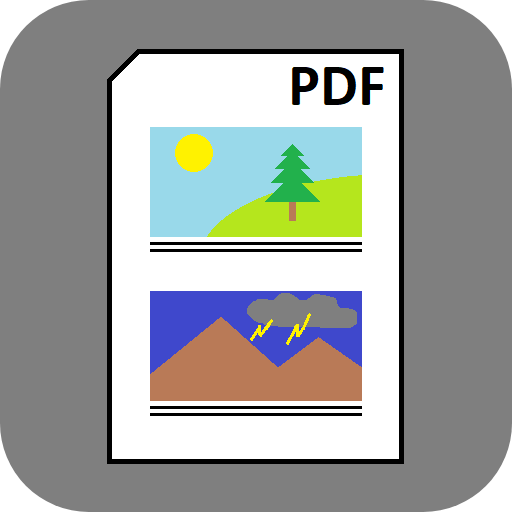Photo Report - creation and sending in pdf format
Jouez sur PC avec BlueStacks - la plate-forme de jeu Android, approuvée par + 500M de joueurs.
Page Modifiée le: 9 janvier 2020
Play Photo Report in pdf - creation and sending on PC
How to create report?
1. Install and open the application
2. Take the necessary photos or select files from the phone memory
3. Click the Share button to choose how and to whom to send the pdf file with photos and descriptions automatically created by the photo report application
What are the advantages of the application "Photo Report"?
- Simple and easy user interface
- Supports different languages
- You can view the report before you send it
- At any time, you can return to any of the previously created reports, make changes to it and send it again
Where and why can I use this app?
- To share what I saw and photographed with friends
- Make a technical report
- Collect material of lectures and seminars, make a cheat sheet
- Prepare a report, a note, a review of anything
- Tell about the campaign, vacation, business trip ...
Suggestions for improvement and development of the application are welcome!
Jouez à Photo Report - creation and sending in pdf format sur PC. C'est facile de commencer.
-
Téléchargez et installez BlueStacks sur votre PC
-
Connectez-vous à Google pour accéder au Play Store ou faites-le plus tard
-
Recherchez Photo Report - creation and sending in pdf format dans la barre de recherche dans le coin supérieur droit
-
Cliquez pour installer Photo Report - creation and sending in pdf format à partir des résultats de la recherche
-
Connectez-vous à Google (si vous avez ignoré l'étape 2) pour installer Photo Report - creation and sending in pdf format
-
Cliquez sur l'icône Photo Report - creation and sending in pdf format sur l'écran d'accueil pour commencer à jouer