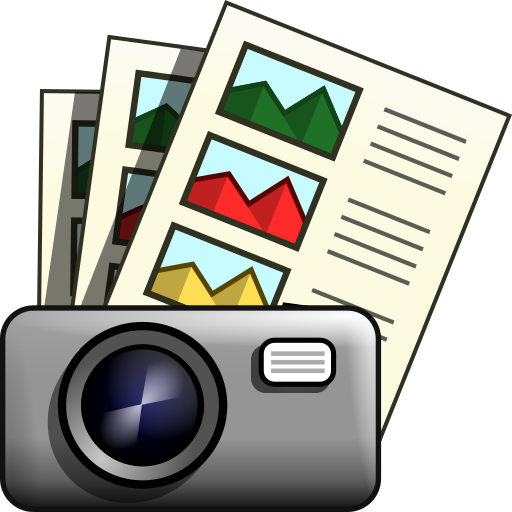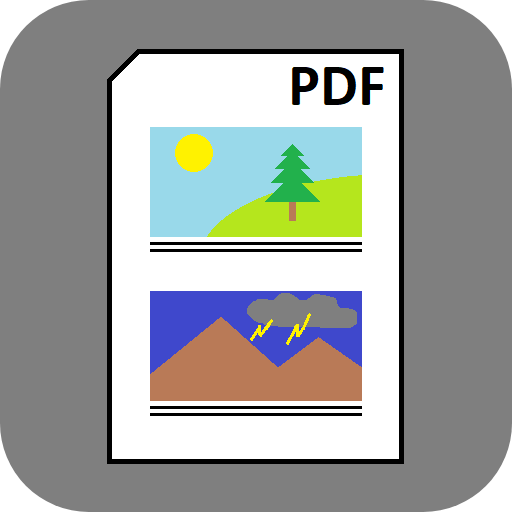このページには広告が含まれます

フォトレポート - PDF形式での作成と送信
写真 | Maksim Kolosov
BlueStacksを使ってPCでプレイ - 5憶以上のユーザーが愛用している高機能Androidゲーミングプラットフォーム
Play Photo Report in pdf - creation and sending on PC
The application helps to create a pdf file containing photos and comments to them and send this file by e-mail or via messenger.
How to create report?
1. Install and open the application
2. Take the necessary photos or select files from the phone memory
3. Click the Share button to choose how and to whom to send the pdf file with photos and descriptions automatically created by the photo report application
What are the advantages of the application "Photo Report"?
- Simple and easy user interface
- Supports different languages
- You can view the report before you send it
- At any time, you can return to any of the previously created reports, make changes to it and send it again
Where and why can I use this app?
- To share what I saw and photographed with friends
- Make a technical report
- Collect material of lectures and seminars, make a cheat sheet
- Prepare a report, a note, a review of anything
- Tell about the campaign, vacation, business trip ...
Suggestions for improvement and development of the application are welcome!
How to create report?
1. Install and open the application
2. Take the necessary photos or select files from the phone memory
3. Click the Share button to choose how and to whom to send the pdf file with photos and descriptions automatically created by the photo report application
What are the advantages of the application "Photo Report"?
- Simple and easy user interface
- Supports different languages
- You can view the report before you send it
- At any time, you can return to any of the previously created reports, make changes to it and send it again
Where and why can I use this app?
- To share what I saw and photographed with friends
- Make a technical report
- Collect material of lectures and seminars, make a cheat sheet
- Prepare a report, a note, a review of anything
- Tell about the campaign, vacation, business trip ...
Suggestions for improvement and development of the application are welcome!
フォトレポート - PDF形式での作成と送信をPCでプレイ
-
BlueStacksをダウンロードしてPCにインストールします。
-
GoogleにサインインしてGoogle Play ストアにアクセスします。(こちらの操作は後で行っても問題ありません)
-
右上の検索バーにフォトレポート - PDF形式での作成と送信を入力して検索します。
-
クリックして検索結果からフォトレポート - PDF形式での作成と送信をインストールします。
-
Googleサインインを完了してフォトレポート - PDF形式での作成と送信をインストールします。※手順2を飛ばしていた場合
-
ホーム画面にてフォトレポート - PDF形式での作成と送信のアイコンをクリックしてアプリを起動します。