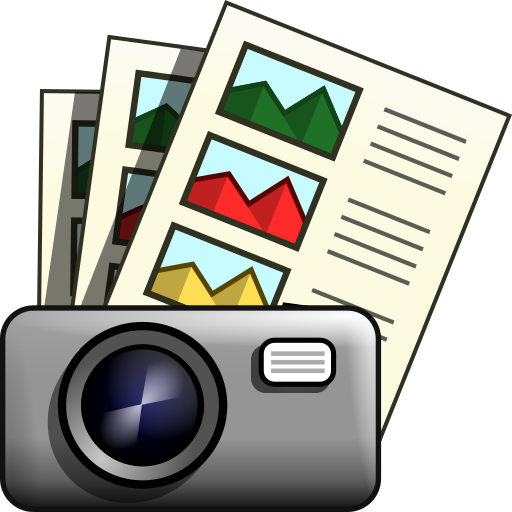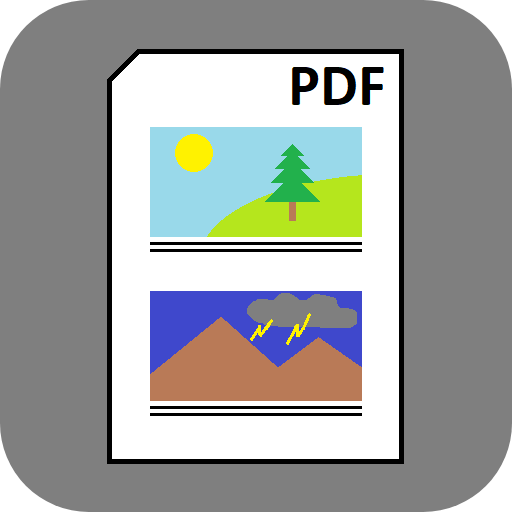Relatório Foto - criação e envio em formato pdf
Jogue no PC com BlueStacks - A Plataforma de Jogos Android, confiada por mais de 500 milhões de jogadores.
Página modificada em: 9 de janeiro de 2020
Play Photo Report in pdf - creation and sending on PC
How to create report?
1. Install and open the application
2. Take the necessary photos or select files from the phone memory
3. Click the Share button to choose how and to whom to send the pdf file with photos and descriptions automatically created by the photo report application
What are the advantages of the application "Photo Report"?
- Simple and easy user interface
- Supports different languages
- You can view the report before you send it
- At any time, you can return to any of the previously created reports, make changes to it and send it again
Where and why can I use this app?
- To share what I saw and photographed with friends
- Make a technical report
- Collect material of lectures and seminars, make a cheat sheet
- Prepare a report, a note, a review of anything
- Tell about the campaign, vacation, business trip ...
Suggestions for improvement and development of the application are welcome!
Jogue Relatório Foto - criação e envio em formato pdf no PC. É fácil começar.
-
Baixe e instale o BlueStacks no seu PC
-
Conclua o login do Google para acessar a Play Store ou faça isso mais tarde
-
Procure por Relatório Foto - criação e envio em formato pdf na barra de pesquisa no canto superior direito
-
Clique para instalar Relatório Foto - criação e envio em formato pdf a partir dos resultados da pesquisa
-
Conclua o login do Google (caso você pulou a etapa 2) para instalar o Relatório Foto - criação e envio em formato pdf
-
Clique no ícone do Relatório Foto - criação e envio em formato pdf na tela inicial para começar a jogar