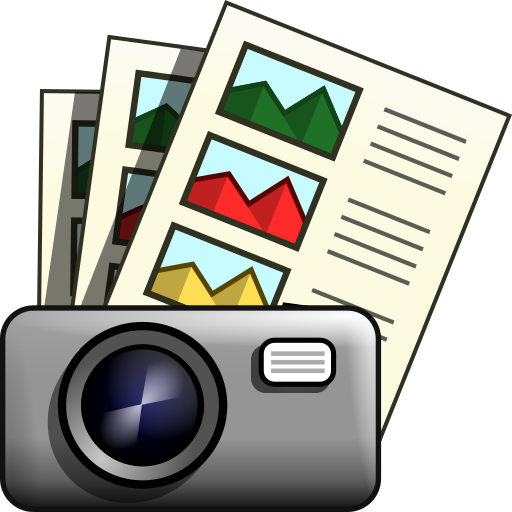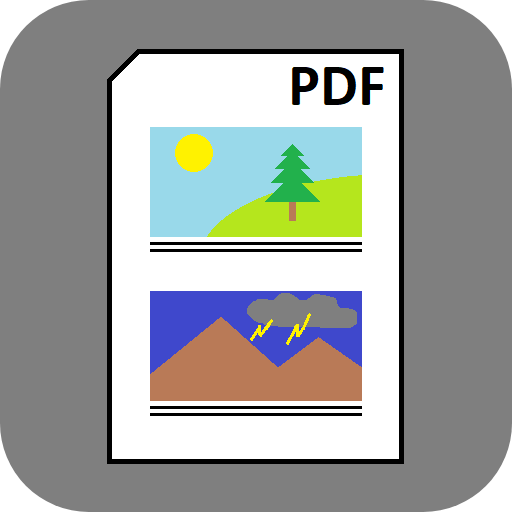照片报告 - 以pdf格式创建和发送
摄影 | Maksim Kolosov
在電腦上使用BlueStacks –受到5億以上的遊戲玩家所信任的Android遊戲平台。
Play Photo Report in pdf - creation and sending on PC
The application helps to create a pdf file containing photos and comments to them and send this file by e-mail or via messenger.
How to create report?
1. Install and open the application
2. Take the necessary photos or select files from the phone memory
3. Click the Share button to choose how and to whom to send the pdf file with photos and descriptions automatically created by the photo report application
What are the advantages of the application "Photo Report"?
- Simple and easy user interface
- Supports different languages
- You can view the report before you send it
- At any time, you can return to any of the previously created reports, make changes to it and send it again
Where and why can I use this app?
- To share what I saw and photographed with friends
- Make a technical report
- Collect material of lectures and seminars, make a cheat sheet
- Prepare a report, a note, a review of anything
- Tell about the campaign, vacation, business trip ...
Suggestions for improvement and development of the application are welcome!
How to create report?
1. Install and open the application
2. Take the necessary photos or select files from the phone memory
3. Click the Share button to choose how and to whom to send the pdf file with photos and descriptions automatically created by the photo report application
What are the advantages of the application "Photo Report"?
- Simple and easy user interface
- Supports different languages
- You can view the report before you send it
- At any time, you can return to any of the previously created reports, make changes to it and send it again
Where and why can I use this app?
- To share what I saw and photographed with friends
- Make a technical report
- Collect material of lectures and seminars, make a cheat sheet
- Prepare a report, a note, a review of anything
- Tell about the campaign, vacation, business trip ...
Suggestions for improvement and development of the application are welcome!
在電腦上遊玩照片报告 - 以pdf格式创建和发送 . 輕易上手.
-
在您的電腦上下載並安裝BlueStacks
-
完成Google登入後即可訪問Play商店,或等你需要訪問Play商店十再登入
-
在右上角的搜索欄中尋找 照片报告 - 以pdf格式创建和发送
-
點擊以從搜索結果中安裝 照片报告 - 以pdf格式创建和发送
-
完成Google登入(如果您跳過了步驟2),以安裝 照片报告 - 以pdf格式创建和发送
-
在首頁畫面中點擊 照片报告 - 以pdf格式创建和发送 圖標來啟動遊戲