
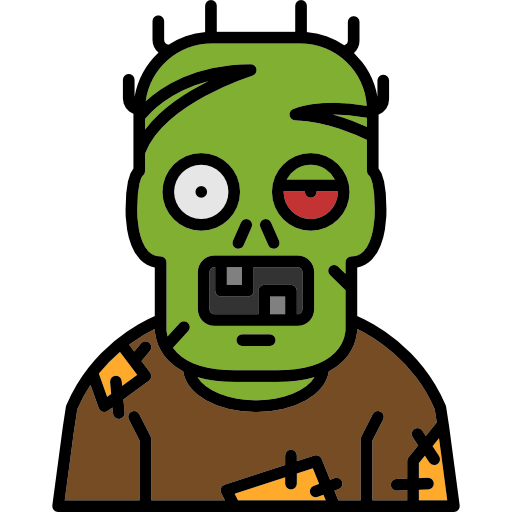
Zombie Defense
Play on PC with BlueStacks – the Android Gaming Platform, trusted by 500M+ gamers.
Page Modified on: April 1, 2017
Play Zombie Defense on PC
"Zombie Defense" is so much different to regular tower defense games.
Build the most useful path to the stage by gaining block points, you can upgrade your tower and skills.
Battle through 7 areas with 2 different modes. (easy, normal) + Challenge mode
★Features★
[Various theme maps]
7 areas, over 50 stages
[Strong zombies]
More than 30 kinds of creepy Zombies
[Various Tower]
5kinds of towers with Toys & Ultimate tower
[Skills]
Maybe, three global skills are more useful than tower.
[Challenge mode]
Challenge for the highest level and score
[Awards]
over 30 Achievements & block Awards
[Dictionary]
- Verify the zombie's weak point
- Verify the ability of the Tower
★ Invite Manastone ★
Homepage http://www.manastone.com
Facebook http://www.facebook.com/manastone
YouTube http://www.youtube.com/user/MANASTONE1
Play Zombie Defense on PC. It’s easy to get started.
-
Download and install BlueStacks on your PC
-
Complete Google sign-in to access the Play Store, or do it later
-
Look for Zombie Defense in the search bar at the top right corner
-
Click to install Zombie Defense from the search results
-
Complete Google sign-in (if you skipped step 2) to install Zombie Defense
-
Click the Zombie Defense icon on the home screen to start playing




