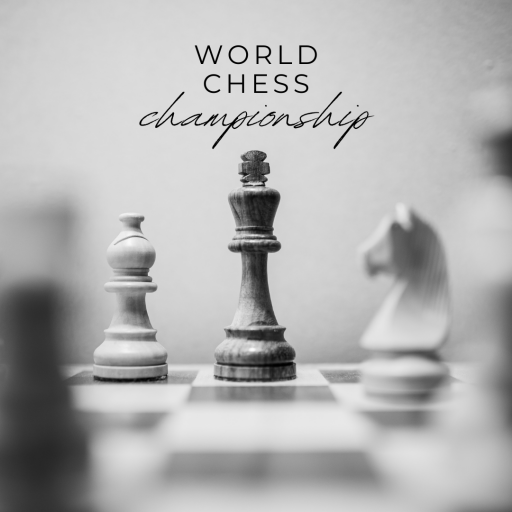Chess Tournament
Play on PC with BlueStacks – the Android Gaming Platform, trusted by 500M+ gamers.
Page Modified on: August 11, 2017
Play Chess Tournament on PC
With the addition of learning capabilities, the game will become more sophisticated as the game progresses.
- Various Opponents
You can create your own character by taking the desired photo yourself.
The tournament mode, which consists of RP system and 48 different tactics, is simply not repetitive.
- Convenient Utility
In the practice mode, you can open the game file saved during the tournament or practice game.You can view the numbers you have opened since you opened the note, or you can put them back where you want.
- Etc.
You can enjoy a two-player match with your friends or family.
A bingo system that completes the bingo line and acquires the beauty of the rich and varied products.
Enjoy the world chess tournament game now!
Play Chess Tournament on PC. It’s easy to get started.
-
Download and install BlueStacks on your PC
-
Complete Google sign-in to access the Play Store, or do it later
-
Look for Chess Tournament in the search bar at the top right corner
-
Click to install Chess Tournament from the search results
-
Complete Google sign-in (if you skipped step 2) to install Chess Tournament
-
Click the Chess Tournament icon on the home screen to start playing