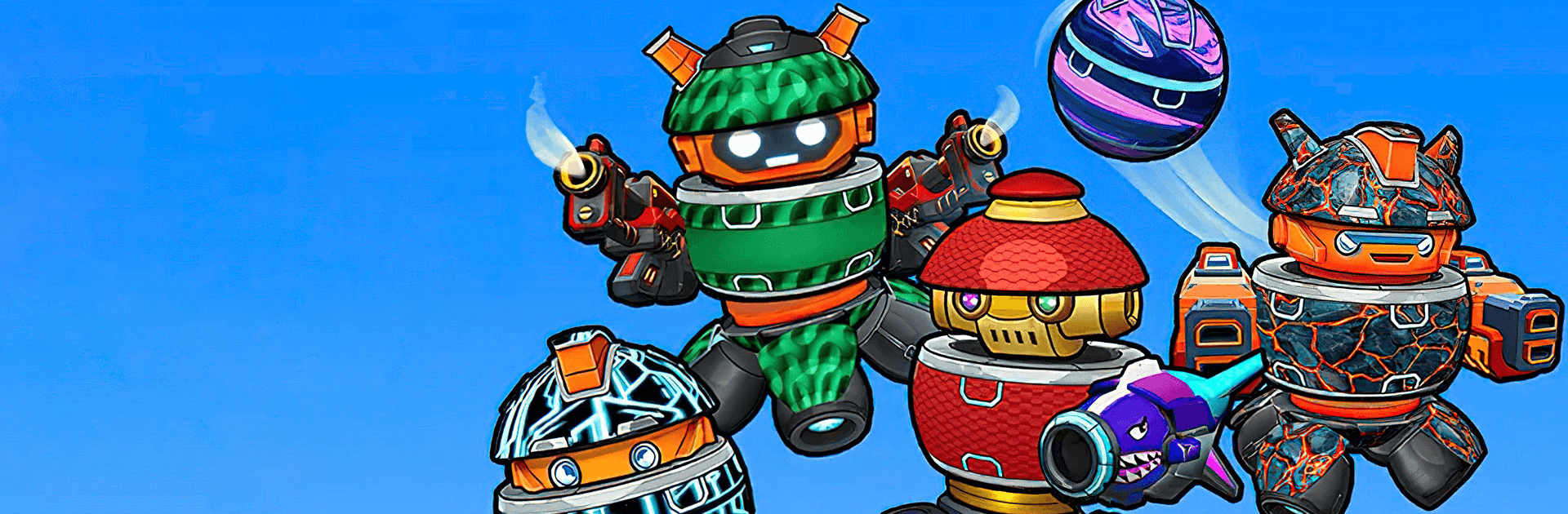

Marble Clash: Fun Shooter
Spiele auf dem PC mit BlueStacks - der Android-Gaming-Plattform, der über 500 Millionen Spieler vertrauen.
Seite geändert am: 06.12.2023
Play Marble Clash: Crazy Fun Shooter on PC or Mac
Marble Clash: Crazy Fun Shooter is an Action Game developed by MAD PIXEL. BlueStacks app player is the best platform to play this Android Game on your PC or Mac for an immersive Android experience.
Download Marble Clash: Crazy Fun Shooter on PC with BlueStacks and hop into the cockpit of a rolling robot with guns in this fun 3D Action game for Android.
Navigate tricky, multi-tiered maps in your rolling robo-ball and collect coins scattered throughout the stage. You’re not alone, though — other robots are also trying to get their grubby mitts on those coins, and they’re prepared to fight you for them! Keep your gun at the ready and your trigger finger primed in case a firefight breaks out (a guaranteed certainty).
You can steal coins, too! Blow your rivals to kingdom come with an assortment of crazy guns and rockets. Then collect the coins they leave behind before the smoke clears and another player catches a glimpse of the recently-released richness raining down upon the rubble. Otherwise, you’ve got another fight coming!
Download Marble Clash: Crazy Fun Shooter on PC with BlueStacks and get in on the free-for-all frenzy!
Spiele Marble Clash: Fun Shooter auf dem PC. Der Einstieg ist einfach.
-
Lade BlueStacks herunter und installiere es auf deinem PC
-
Schließe die Google-Anmeldung ab, um auf den Play Store zuzugreifen, oder mache es später
-
Suche in der Suchleiste oben rechts nach Marble Clash: Fun Shooter
-
Klicke hier, um Marble Clash: Fun Shooter aus den Suchergebnissen zu installieren
-
Schließe die Google-Anmeldung ab (wenn du Schritt 2 übersprungen hast), um Marble Clash: Fun Shooter zu installieren.
-
Klicke auf dem Startbildschirm auf das Marble Clash: Fun Shooter Symbol, um mit dem Spielen zu beginnen




