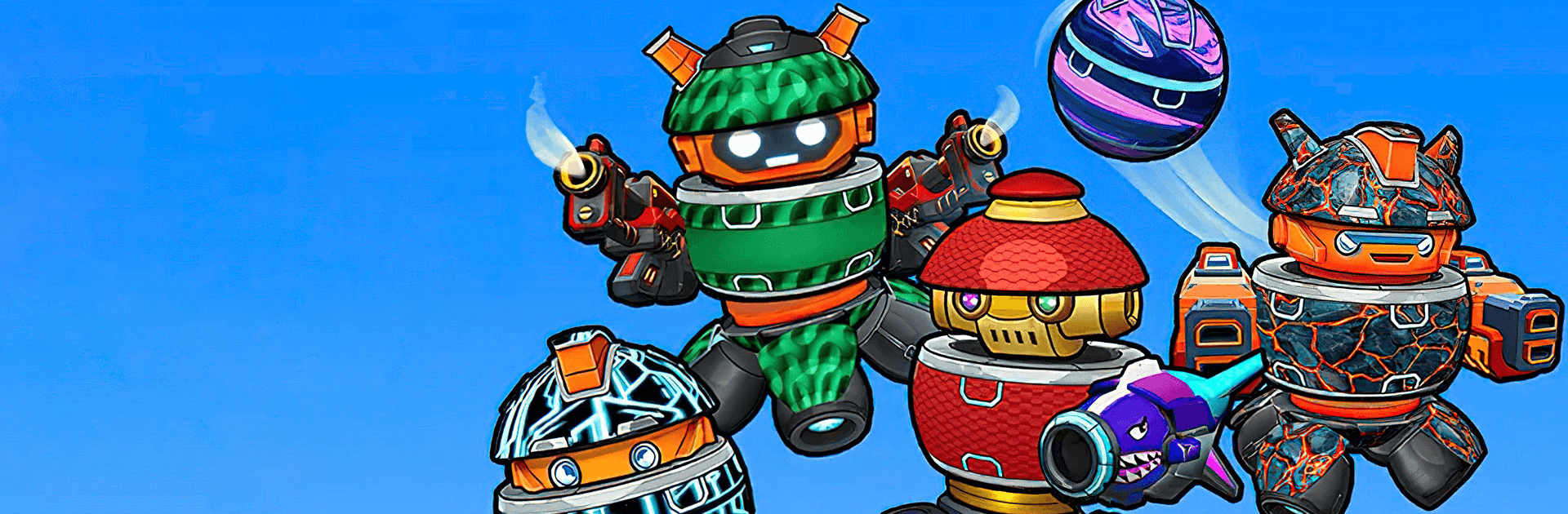

Marble Clash: Fun Shooter
BlueStacksを使ってPCでプレイ - 5憶以上のユーザーが愛用している高機能Androidゲーミングプラットフォーム
Play Marble Clash: Crazy Fun Shooter on PC
Marble Clash: Crazy Fun Shooter is an Action Game developed by MAD PIXEL. BlueStacks app player is the best platform to play this Android Game on your PC or Mac for an immersive Android experience.
Download Marble Clash: Crazy Fun Shooter on PC with BlueStacks and hop into the cockpit of a rolling robot with guns in this fun 3D Action game for Android.
Navigate tricky, multi-tiered maps in your rolling robo-ball and collect coins scattered throughout the stage. You’re not alone, though — other robots are also trying to get their grubby mitts on those coins, and they’re prepared to fight you for them! Keep your gun at the ready and your trigger finger primed in case a firefight breaks out (a guaranteed certainty).
You can steal coins, too! Blow your rivals to kingdom come with an assortment of crazy guns and rockets. Then collect the coins they leave behind before the smoke clears and another player catches a glimpse of the recently-released richness raining down upon the rubble. Otherwise, you’ve got another fight coming!
Download Marble Clash: Crazy Fun Shooter on PC with BlueStacks and get in on the free-for-all frenzy!
Marble Clash: Fun ShooterをPCでプレイ
-
BlueStacksをダウンロードしてPCにインストールします。
-
GoogleにサインインしてGoogle Play ストアにアクセスします。(こちらの操作は後で行っても問題ありません)
-
右上の検索バーにMarble Clash: Fun Shooterを入力して検索します。
-
クリックして検索結果からMarble Clash: Fun Shooterをインストールします。
-
Googleサインインを完了してMarble Clash: Fun Shooterをインストールします。※手順2を飛ばしていた場合
-
ホーム画面にてMarble Clash: Fun Shooterのアイコンをクリックしてアプリを起動します。




