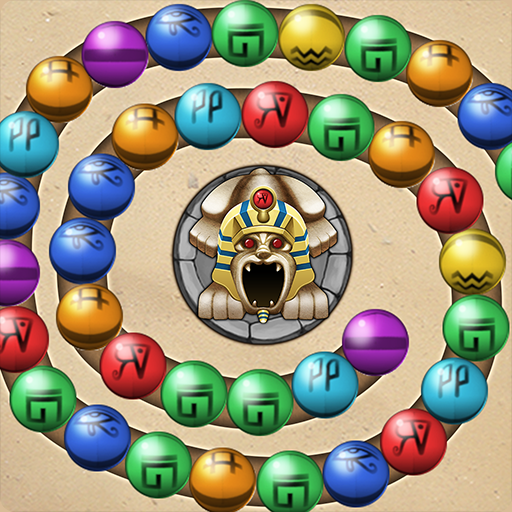Marble - Temple Quest
Gioca su PC con BlueStacks: la piattaforma di gioco Android, considerata affidabile da oltre 500 milioni di giocatori.
Pagina modificata il: 17 dicembre 2019
Play Marble - Temple Quest on PC
🎇🎇 Game Features: 🎇🎇
💣 Two game modes and 100+ challenging levels.
💣 Many secret maps to make the marble shooting game more addictive.
💣 6+ magic props: Back, Pause, Magic, Lighting, Bomb, Colorful.
💣 Marbles classic more, adventure mode and challenge mode.
💣 Easy to learn but difficult to master the game.
🎇 How to play: 🎇
1. Touch the screen where you want to shoot.
2. Match 3 or more same marbles to eliminate them. Destroy all the marble lines in the chain before it hits the end.
3. Marble shooting more combos and marble shooter chains to get the highest score, try to get three stars in each level in marble games!
🎇 Tips: 🎇
💣 By swap the marble lines can eliminate easier.
💣 Marble shooting boom to increase your score.
🎇 Marble - Temple Quest is inspired by the temple quest. Accuracy, fast thinking, and reflex are all important to win this Marble shoot game. Depending on the marble games mode, you will need to achieve different targets! Play Marble - Temple Quest , marbles classic games for free! Train your brain and get in on the marble shoot game action as you marble shooting online, offline - anytime! Let's begin the fantastic adventure on the marble games.
🎇 Contact with us: nctappsmix@gmail.com
💣 Download now ! Marble - Temple Quest - a classic and really addictive game.
Gioca Marble - Temple Quest su PC. È facile iniziare.
-
Scarica e installa BlueStacks sul tuo PC
-
Completa l'accesso a Google per accedere al Play Store o eseguilo in un secondo momento
-
Cerca Marble - Temple Quest nella barra di ricerca nell'angolo in alto a destra
-
Fai clic per installare Marble - Temple Quest dai risultati della ricerca
-
Completa l'accesso a Google (se hai saltato il passaggio 2) per installare Marble - Temple Quest
-
Fai clic sull'icona Marble - Temple Quest nella schermata principale per iniziare a giocare