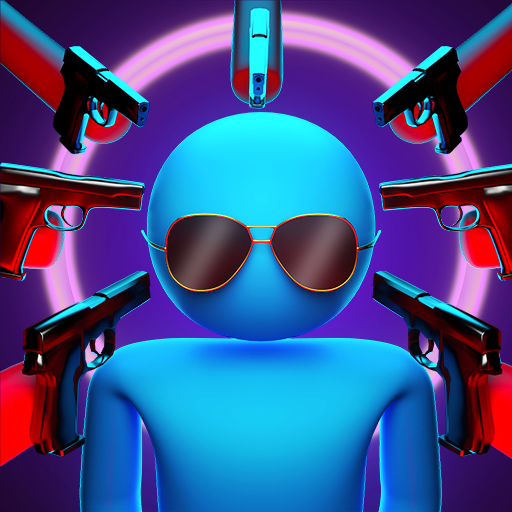Coffee Stack
Gioca su PC con BlueStacks: la piattaforma di gioco Android, considerata affidabile da oltre 500 milioni di giocatori.
Pagina modificata il: 20 dic 2023
Play Coffee Stack on PC or Mac
Coffee Stack is a racing game developed by Rollic Games. BlueStacks app player is the best platform to play this Android Game on your PC or Mac for an immersive Android experience. Download Coffee Stack on PC with BlueStacks.
In the fun hypercasual video game Coffee Stack, players must complete a path that requires them to make as many coffees to take out as they can. Additionally, they will need to stay away from any traps that could cause them to lose money in the end.
Coffee Stack is a cup stacking game that also includes fun Coffee Shop elements. You have the opportunity to collect every stack of coffee in this fantastic cup, pack it with various flavours, stack it, and sell it to customers while earning money. Start with a coffee cup and collect as many as you can before stacking them.
Upgrade your production line to create delicious beverages like cappuccinos, lattes, and frappuccinos from your coffees! Add the lovely sleeves, put on the adorable lids, and presto! Your coffee cups are works of art! Decorate your coffee shop to reflect your caffeinated fantasies, expand your coffee corporation, and build an empire while you make money!
Download Coffee Stack on PC with BlueStacks and explore Coffee Stack.
Gioca Coffee Stack su PC. È facile iniziare.
-
Scarica e installa BlueStacks sul tuo PC
-
Completa l'accesso a Google per accedere al Play Store o eseguilo in un secondo momento
-
Cerca Coffee Stack nella barra di ricerca nell'angolo in alto a destra
-
Fai clic per installare Coffee Stack dai risultati della ricerca
-
Completa l'accesso a Google (se hai saltato il passaggio 2) per installare Coffee Stack
-
Fai clic sull'icona Coffee Stack nella schermata principale per iniziare a giocare