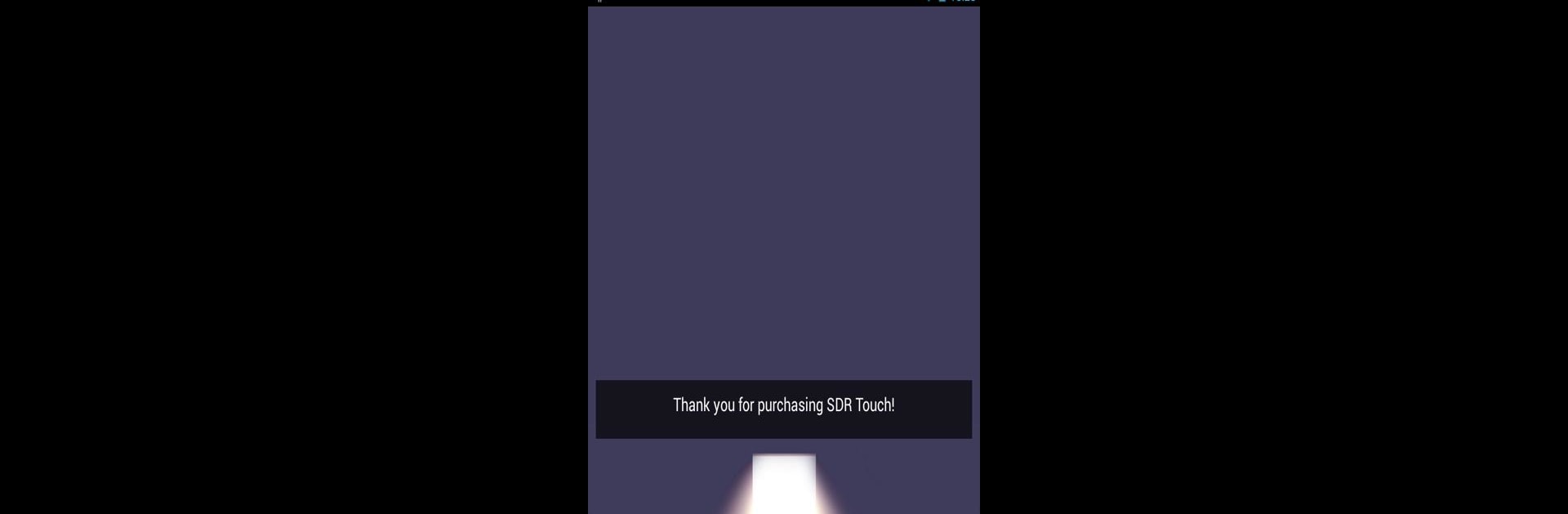

SDR Touch Key
Jogue no PC com BlueStacks - A Plataforma de Jogos Android, confiada por mais de 500 milhões de jogadores.
Página modificada em: Aug 11, 2024
Run SDR Touch Key on PC or Mac
Why limit yourself to your small screen on the phone? Run SDR Touch Key, an app by Signalware Ltd, best experienced on your PC or Mac with BlueStacks, the world’s #1 Android emulator.
About the App
SDR Touch Key by Signalware Ltd transforms your Android device into a powerful SDR tool, opening a world of radio exploration. With pro features unlocked, expect a seamless SDR experience on your mobile. Got BlueStacks? Dive deeper with your PC or Mac!
App Features
-
Spectrum Analyzer
Visualize up to 1 MHz of the spectrum in real-time. Spot signals with ease! -
Advanced RDS Monitor
Decode the RDS data broadcast with FM stations. Access data like PI, AF, and signal quality with a glance! -
Audio Recording
Love recording? Capture stereo sounds straight from the radio or surprise chatter on the HAM band. It’s all up to you!
Install SDR Touch first, then SDR Touch Key, waving goodbye to “DEMO MODE.” Be sure your device and USB dongle play well with SDR Touch to avoid hiccups. Remember, SDR Touch is still growing—some bumps might appear on the way! Oh, and laws vary on frequency access, so play by the rules!
BlueStacks gives you the much-needed freedom to experience your favorite apps on a bigger screen. Get it now.
Jogue SDR Touch Key no PC. É fácil começar.
-
Baixe e instale o BlueStacks no seu PC
-
Conclua o login do Google para acessar a Play Store ou faça isso mais tarde
-
Procure por SDR Touch Key na barra de pesquisa no canto superior direito
-
Clique para instalar SDR Touch Key a partir dos resultados da pesquisa
-
Conclua o login do Google (caso você pulou a etapa 2) para instalar o SDR Touch Key
-
Clique no ícone do SDR Touch Key na tela inicial para começar a jogar



