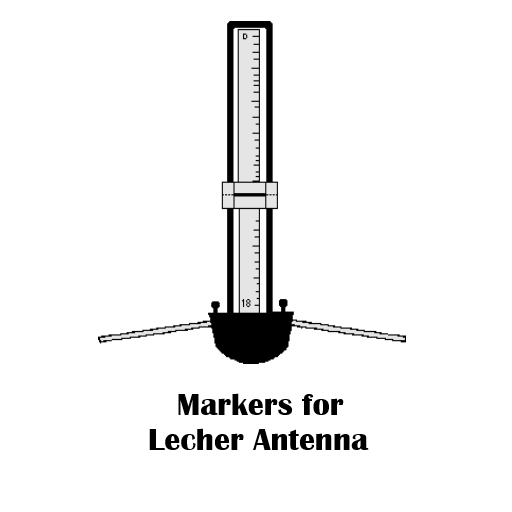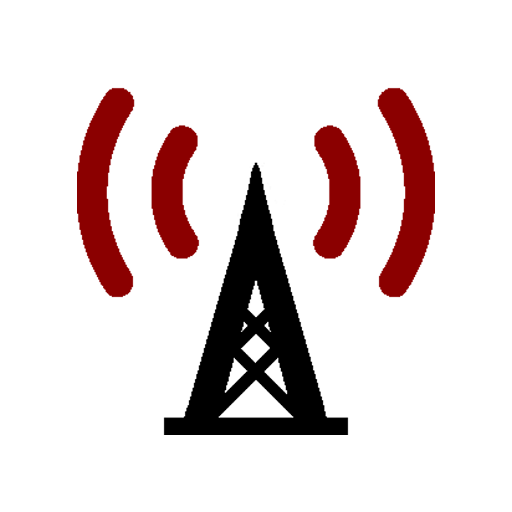SDR Touch Key
Играйте на ПК с BlueStacks – игровой платформе для приложений на Android. Нас выбирают более 500 млн. игроков.
Страница изменена: 10 апреля 2019 г.
Play SDR Touch Key on PC
- Spectrum Analyser - See 1 MHz of the spectrum real time on your screen. Identify potential signals of interest visually.
- Advanced RDS Monitor - Explore the digital RDS data feed that is broadcast with FM radio stations. See PI, AF, CT, PTY, ECC, signal quality, constellation display and RDS group statistics.
- Audio Recording - Record your favourite tunes in STEREO straight from the radio or tape that random chatter you randomly came across on the HAM band - it's up to you!
How does it work:
You need to have SDR Touch already installed on your Android powered device. Purchase and install SDR Touch Key. Next time you start SDR Touch you will be able to use the pro tools and the "DEMO MODE" will have disappeared!
If you have not tried SDR Touch yet, I highly recommend installing it first to check whether it is compatible with your USB dongle, phone or tablet.
Please don't purchase if your Android device or USB dongle is not compatible with SDR Touch!
Disclaimer: Keep in mind that SDR Touch is under development and it could be unstable. Also make sure you agree with the Terms and Conditions in SDR Touch and fully understand that it might against the law to listen to some non-standard radio frequencies in some countries. I am not liable for any damages caused by improper usage of SDR Touch and SDR Touch Key!
Играйте в игру SDR Touch Key на ПК. Это легко и просто.
-
Скачайте и установите BlueStacks на ПК.
-
Войдите в аккаунт Google, чтобы получить доступ к Google Play, или сделайте это позже.
-
В поле поиска, которое находится в правой части экрана, введите название игры – SDR Touch Key.
-
Среди результатов поиска найдите игру SDR Touch Key и нажмите на кнопку "Установить".
-
Завершите авторизацию в Google (если вы пропустили этот шаг в начале) и установите игру SDR Touch Key.
-
Нажмите на ярлык игры SDR Touch Key на главном экране, чтобы начать играть.