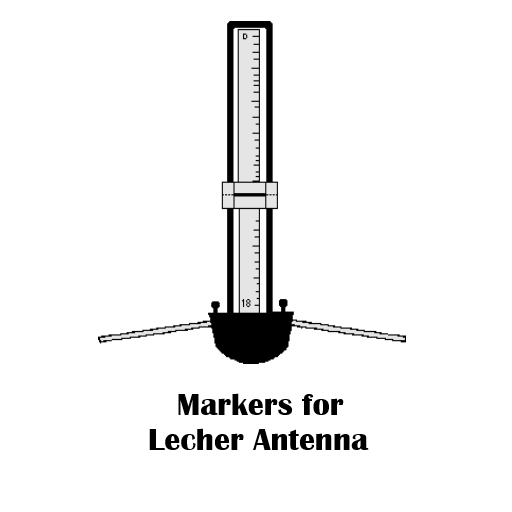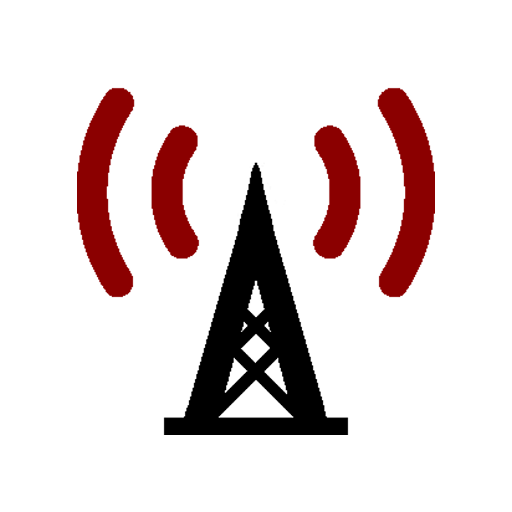SDR Touch Key
เล่นบน PC ผ่าน BlueStacks - Android Gaming Platform ที่ได้รับความไว้วางใจจากเกมเมอร์ 500 ล้านคนทั่วโลก
Page Modified on: 10 เมษายน 2562
Play SDR Touch Key on PC
- Spectrum Analyser - See 1 MHz of the spectrum real time on your screen. Identify potential signals of interest visually.
- Advanced RDS Monitor - Explore the digital RDS data feed that is broadcast with FM radio stations. See PI, AF, CT, PTY, ECC, signal quality, constellation display and RDS group statistics.
- Audio Recording - Record your favourite tunes in STEREO straight from the radio or tape that random chatter you randomly came across on the HAM band - it's up to you!
How does it work:
You need to have SDR Touch already installed on your Android powered device. Purchase and install SDR Touch Key. Next time you start SDR Touch you will be able to use the pro tools and the "DEMO MODE" will have disappeared!
If you have not tried SDR Touch yet, I highly recommend installing it first to check whether it is compatible with your USB dongle, phone or tablet.
Please don't purchase if your Android device or USB dongle is not compatible with SDR Touch!
Disclaimer: Keep in mind that SDR Touch is under development and it could be unstable. Also make sure you agree with the Terms and Conditions in SDR Touch and fully understand that it might against the law to listen to some non-standard radio frequencies in some countries. I am not liable for any damages caused by improper usage of SDR Touch and SDR Touch Key!
เล่น SDR Touch Key บน PC ได้ง่ายกว่า
-
ดาวน์โหลดและติดตั้ง BlueStacks บน PC ของคุณ
-
ลงชื่อเข้าใช้แอคเคาท์ Google เพื่อเข้าสู่ Play Store หรือทำในภายหลัง
-
ค้นหา SDR Touch Key ในช่องค้นหาด้านขวาบนของโปรแกรม
-
คลิกเพื่อติดตั้ง SDR Touch Key จากผลการค้นหา
-
ลงชื่อเข้าใช้บัญชี Google Account (หากยังไม่ได้ทำในขั้นที่ 2) เพื่อติดตั้ง SDR Touch Key
-
คลิกที่ไอคอน SDR Touch Key ในหน้าจอเพื่อเริ่มเล่น