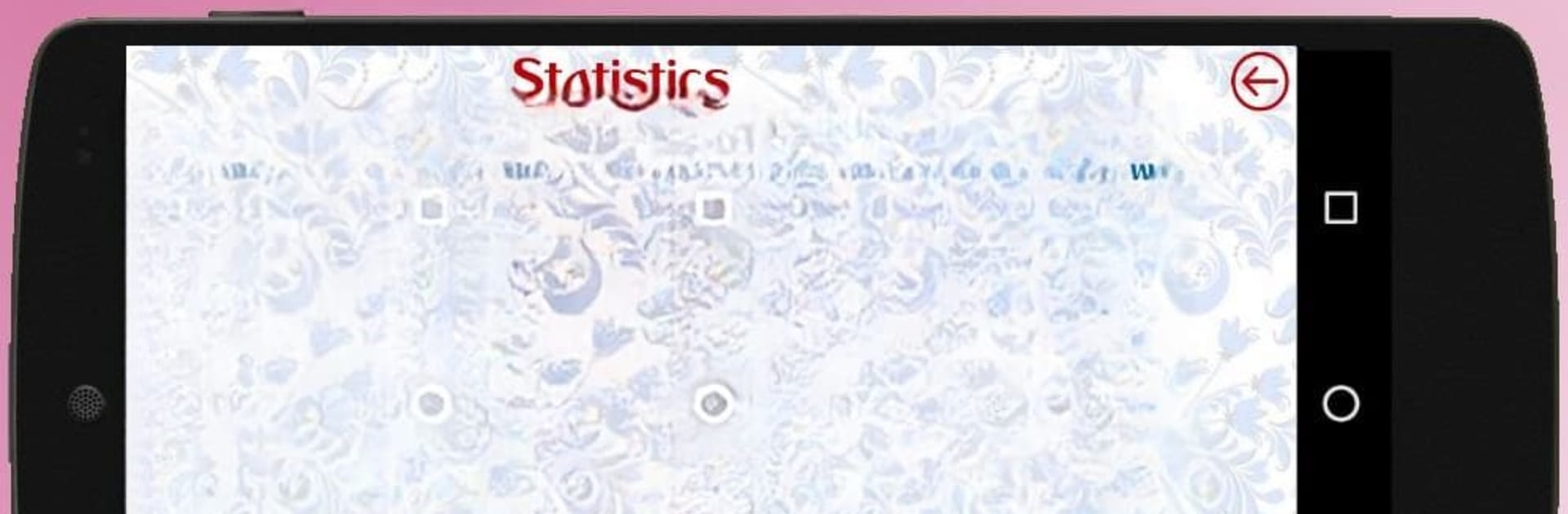
Russisches Lotto - Bingo 90
Spiele auf dem PC mit BlueStacks - der Android-Gaming-Plattform, der über 500 Millionen Spieler vertrauen.
Seite geändert am: Oct 16, 2025
Play Russian Loto - 90 Ball Bingo on PC or Mac
Explore a whole new adventure with Russian Loto – 90 Ball Bingo, a Board game created by Marusov. Experience great gameplay with BlueStacks, the most popular gaming platform to play Android games on your PC or Mac.
About the Game
Russian Loto – 90 Ball Bingo brings the table-top classic to your phone with a clean, friendly vibe. Pick your cards, pull from a bag of 90 balls, and listen as the numbers are called—then race to complete the target pattern. It’s a comfy Board game from Marusov that works for family nights, quick solo sessions, or helping kids get familiar with numbers. Prefer a bigger screen? It also feels great on BlueStacks.
Game Features
- Classic 90-ball rules: The timeless format you know—numbers from 1 to 90, cards to mark, and clear win conditions.
- Five distinct modes:
- Short: First to complete any single line.
- Simple: Be the first to finish an entire card.
- Long: Go the distance and finish all your cards.
- Three-by-three: Win by completing the bottom row on any card.
- 5 chips: A special twist for devoted lotto fans.
- Readable layouts: Big cards with large, easy-to-spot numbers so you don’t miss a call.
- Voice calls in two languages: Numbers announced by professional speakers in Russian or English—great for clarity or learning.
- Set the pace: Draw balls manually or pick a comfortable auto speed that suits your mood.
- Handy controls: Missed something? Toggle the current call or step back to the previous one.
- Choose your favorites: Select the cards you like before each round—bring your lucky layout.
- Offline and local play: No Internet needed, and Bluetooth support makes it easy to play nearby.
- Detailed stats: Keep tabs on your results and see how your sessions stack up over time.
- Kid-friendly learning: Helps children recognize and pronounce numbers up to 90 while practicing attention and focus.
Make your gaming sessions memorable with precise controls that give you an edge in close combats and visuals that pop up, bringing every character to life.
Spiele Russisches Lotto - Bingo 90 auf dem PC. Der Einstieg ist einfach.
-
Lade BlueStacks herunter und installiere es auf deinem PC
-
Schließe die Google-Anmeldung ab, um auf den Play Store zuzugreifen, oder mache es später
-
Suche in der Suchleiste oben rechts nach Russisches Lotto - Bingo 90
-
Klicke hier, um Russisches Lotto - Bingo 90 aus den Suchergebnissen zu installieren
-
Schließe die Google-Anmeldung ab (wenn du Schritt 2 übersprungen hast), um Russisches Lotto - Bingo 90 zu installieren.
-
Klicke auf dem Startbildschirm auf das Russisches Lotto - Bingo 90 Symbol, um mit dem Spielen zu beginnen
