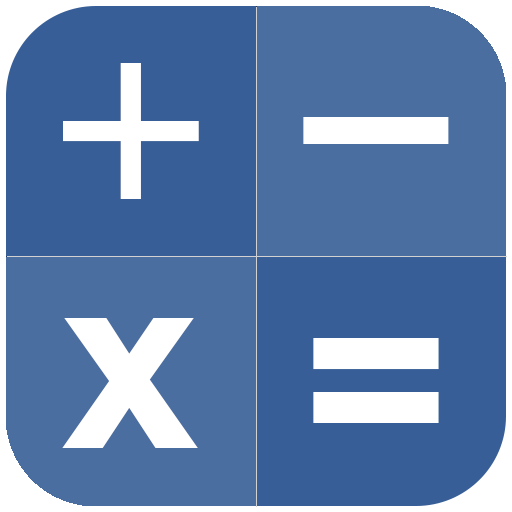Calculator+ Photo&Video vault
Graj na PC z BlueStacks – Platforma gamingowa Android, która uzyskała zaufanie ponad 500 milionów graczy!
Strona zmodyfikowana w dniu: 3 grudnia 2021
Play Calculator+ Photo&Video vault on PC
Cleverly designed login page
The password login page of Calculator+ photo & video vault is a full-featured calculator. after you log in, you can access the complete photo album feature through the cleverly designed password login operation.
Fully functional calculator
The calculator function of Calculator+ photo & video vault is a complete and well-designed calculator. You can even use it for normal calculations. We strive to make every detail perfect.
Photos & Vidoes
Calculator+ photo & video vault can import system photos and videos, or you can directly take a photo and import it. All imported photos cannot be directly accessed by other apps. Very good protection of your privacy.
encryption
All photos and videos imported by Calculator+ photo & video vault will be encrypted. We use an independently developed encrypted image format, so that the display of pictures and the viewing of videos are also encrypted, and there will be no unencrypted photos or videos.
Private Cloud
We provide a private cloud to save your photos and videos. All files are encrypted and stored with Google Cloud Storage Service. It is our duty to protect the security of your data.
Multi-device synchronization
Calculator+ photo & video vault allows you to use multiple devices to synchronize photos and videos, making it easier to access your photos and videos.
Zagraj w Calculator+ Photo&Video vault na PC. To takie proste.
-
Pobierz i zainstaluj BlueStacks na PC
-
Zakończ pomyślnie ustawienie Google, aby otrzymać dostęp do sklepu Play, albo zrób to później.
-
Wyszukaj Calculator+ Photo&Video vault w pasku wyszukiwania w prawym górnym rogu.
-
Kliknij, aby zainstalować Calculator+ Photo&Video vault z wyników wyszukiwania
-
Ukończ pomyślnie rejestrację Google (jeśli krok 2 został pominięty) aby zainstalować Calculator+ Photo&Video vault
-
Klinij w ikonę Calculator+ Photo&Video vault na ekranie startowym, aby zacząć grę