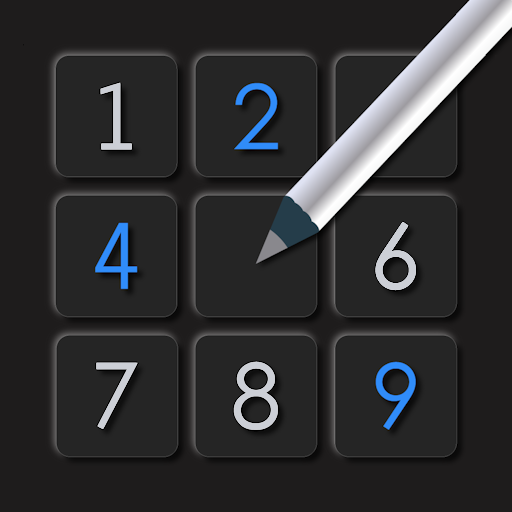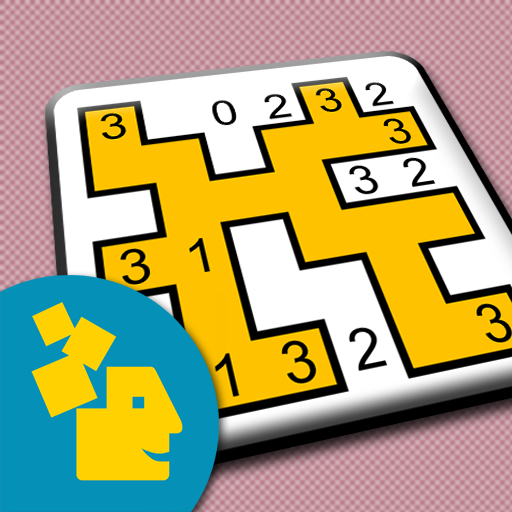Master Peace
Play on PC with BlueStacks – the Android Gaming Platform, trusted by 500M+ gamers.
Page Modified on: Oct 13, 2022
Play Master Peace on PC
MasterPeace features a captivating coloring book with dozens of hand-drawn art pieces you can color by numbers.
There are nine categories for coloring:
• Mandalas. Coloring circular patterns help the brain relax.
• Animals. Color the beauty of wildlife.
• Insects. Charming little creatures are rewarding to color by number.
• People. Choose this section for number coloring if you like your art to come alive.
• Space. Art category for coloring planets and rockets.
• Landscapes. Mountains and forests can be filled with so many colors.
• Abstracts. Futuristic shapes and lines for coloring by number.
• Zen. Meditation-themed coloring pictures for a fully relaxing experience.
• Masterpieces. Pictures by famous artists you can easily color by numbers.
Each category of the coloring book is divided into easy, medium, and hard pictures. You click on a number and see the highlighted area that needs to be filled with the color — it is that simple! You can choose to paint by color or by area.
To help you relax further while you color, MasterPeace provides an extensive library of calming music. Each number coloring experience can be complemented with soft and pleasant tunes from six categories.
You can set the app to work in day and night mode for enhanced comfort of precise number coloring.
Regular updates of our coloring app include new additions to the picture and music collections.
Start your 7-day free trial to immerse yourself in the soothing world of colors with MasterPeace!
Play Master Peace on PC. It’s easy to get started.
-
Download and install BlueStacks on your PC
-
Complete Google sign-in to access the Play Store, or do it later
-
Look for Master Peace in the search bar at the top right corner
-
Click to install Master Peace from the search results
-
Complete Google sign-in (if you skipped step 2) to install Master Peace
-
Click the Master Peace icon on the home screen to start playing