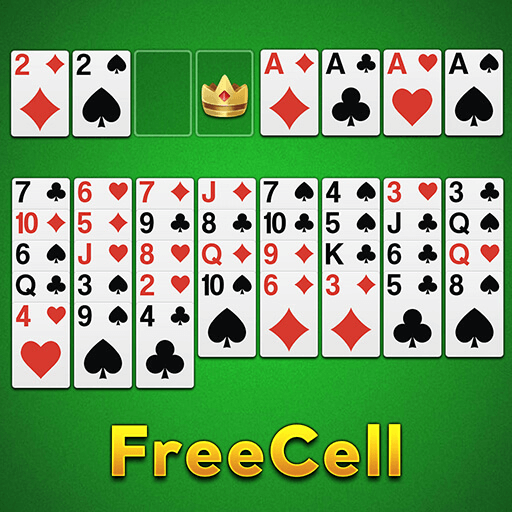Solitaire Match - Match 3 Card
Juega en PC con BlueStacks: la plataforma de juegos Android, en la que confían más de 500 millones de jugadores.
Página modificada el: 12 oct 2023
Play Solitaire Match - Match 3 Card on PC
Solitaire Match is an innovative match-3 game that combines cards and elimination games, allowing you to play cards while enjoying the thrill of elimination, challenging your intelligence and reaction. 👏
The gameplay is very simple and fun, just connect the same value of poker cards into a line, and you can eliminate them and get points. 💯
The game levels are rich and varied, and there are updated challenges every day for you to unlock. 🔓
You can choose different difficulties and modes according to your preferences and level, and experience different game fun. Fun and challenge never ends and you will never have a dull moment in Solitaire Match. 😍
Solitaire Match also provides Magic Wand, to help you easily pass the levels when you encounter difficulties. 😎
Solitaire Match features:
Hundreds of levels to play and enjoy, with new ones added every day 🆕
Beautiful graphics and animations that bring the cards to life 🎨
No network required! So, play it anytime and anywhere! ❤
Easy and fun to play, but hard to master 🔥
Solitaire Match is a game suitable for all age groups, whether you are a child 👶 and an adult 👩🦳, you can find fun and challenge here. Don't get scared away. It's very easy to learn how to play for everyone! 😊
Download Solitaire Match now and enjoy this unique card game! 🎉
If you have any suggestions for us, please email us at shorelineparkinc@gmail.com. We appreciate your suggestions and ideas so that we can make this game even better. 😘
Juega Solitaire Match - Match 3 Card en la PC. Es fácil comenzar.
-
Descargue e instale BlueStacks en su PC
-
Complete el inicio de sesión de Google para acceder a Play Store, o hágalo más tarde
-
Busque Solitaire Match - Match 3 Card en la barra de búsqueda en la esquina superior derecha
-
Haga clic para instalar Solitaire Match - Match 3 Card desde los resultados de búsqueda
-
Complete el inicio de sesión de Google (si omitió el paso 2) para instalar Solitaire Match - Match 3 Card
-
Haz clic en el ícono Solitaire Match - Match 3 Card en la pantalla de inicio para comenzar a jugar