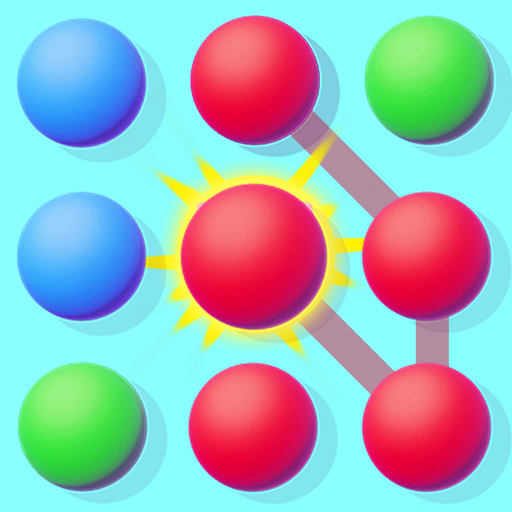Bubble Match 3D
Spiele auf dem PC mit BlueStacks - der Android-Gaming-Plattform, der über 500 Millionen Spieler vertrauen.
Seite geändert am: 24.05.2022
Play Bubble Match 3D on PC
How To Play Bubble Tile Match:
Tap on three tiles that look the same and connect them into triples.
Keep doing that until you clear all tiles from the screen.
Keep having fun, start new levels and become a 3D puzzle master.
Keep popping bubbles to keep them from flying away.
We provide a lot of new visual experience:
dreamy background
endless bubbles
little man smiling
big golden bubbles
And countless rewards
Bubble Tile Match: is not as easy as you imagined. You will encounter many difficulties on the road of elimination. The bubbles will interfere with each other, the bubbles will be blown away, and the bubbles will look the same? Can you successfully pass the challenges again and again? Come and challenge yourself to reach the top of the leaderboards.
Don't want to try?
Start with the play button and complete the first tutorial level, which takes 10 seconds to teach you how to connect tiles into triples.
Try then to connect all sets of tiles to pass the first puzzle.
After completing the level, challenge yourself against the time and improve your matching skills. Over time you will master memorizing 3D tiles and objects while having lots of fun.
Spiele Bubble Match 3D auf dem PC. Der Einstieg ist einfach.
-
Lade BlueStacks herunter und installiere es auf deinem PC
-
Schließe die Google-Anmeldung ab, um auf den Play Store zuzugreifen, oder mache es später
-
Suche in der Suchleiste oben rechts nach Bubble Match 3D
-
Klicke hier, um Bubble Match 3D aus den Suchergebnissen zu installieren
-
Schließe die Google-Anmeldung ab (wenn du Schritt 2 übersprungen hast), um Bubble Match 3D zu installieren.
-
Klicke auf dem Startbildschirm auf das Bubble Match 3D Symbol, um mit dem Spielen zu beginnen