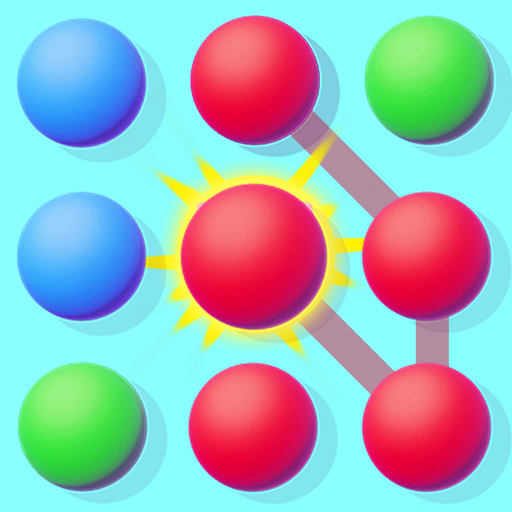Bubble Match 3D
Play on PC with BlueStacks – the Android Gaming Platform, trusted by 500M+ gamers.
Page Modified on: May 24, 2022
Play Bubble Match 3D on PC
How To Play Bubble Tile Match:
Tap on three tiles that look the same and connect them into triples.
Keep doing that until you clear all tiles from the screen.
Keep having fun, start new levels and become a 3D puzzle master.
Keep popping bubbles to keep them from flying away.
We provide a lot of new visual experience:
dreamy background
endless bubbles
little man smiling
big golden bubbles
And countless rewards
Bubble Tile Match: is not as easy as you imagined. You will encounter many difficulties on the road of elimination. The bubbles will interfere with each other, the bubbles will be blown away, and the bubbles will look the same? Can you successfully pass the challenges again and again? Come and challenge yourself to reach the top of the leaderboards.
Don't want to try?
Start with the play button and complete the first tutorial level, which takes 10 seconds to teach you how to connect tiles into triples.
Try then to connect all sets of tiles to pass the first puzzle.
After completing the level, challenge yourself against the time and improve your matching skills. Over time you will master memorizing 3D tiles and objects while having lots of fun.
Play Bubble Match 3D on PC. It’s easy to get started.
-
Download and install BlueStacks on your PC
-
Complete Google sign-in to access the Play Store, or do it later
-
Look for Bubble Match 3D in the search bar at the top right corner
-
Click to install Bubble Match 3D from the search results
-
Complete Google sign-in (if you skipped step 2) to install Bubble Match 3D
-
Click the Bubble Match 3D icon on the home screen to start playing