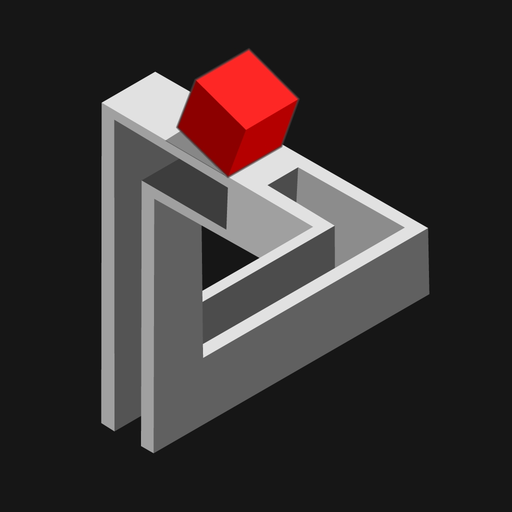Knobelspiel mit Streichhölzern
Spiele auf dem PC mit BlueStacks - der Android-Gaming-Plattform, der über 500 Millionen Spieler vertrauen.
Seite geändert am: 26. August 2019
Play Matches Puzzle Games on PC
Solve matches puzzles by removing, adding and moving matches. Use all matches to find the right solution! Every matches puzzle level is different (shapes, sizes, modes ...). They are carefully made and manually checked, so they are correct.
First episode/season is relatively easy, but remember, there are 10 episodes/seasons - so get ready to work that brain of yours!
This classic game with matches will bring you to your childhood days.
Features:
◆ 1000+ brain busting matches puzzle games (10 seasons, each features 3 bonus rounds to keep you sharp! )
◆ Compete with your friends with Google Play Games Services and win the crown
◆ Multiple ways to solve each puzzle, can you find the correct ones?
◆ Levels have all different shapes, sizes, equations (roman numerals) and colors and designs!
◆ HD colorful beautiful graphics, so you will not be bored!
◆ Works good on older devices with slower processors and lower resolutions!
◆ Small size, no adware, no unnecessary permissions!
Multilanguage:
English, German, Russian, Italian, Polish, Czech, (Ukrainian and French come soon)
Google Play Games Services
↗ save your progress to cloud for future need on newer devices (if you finish and want to restart you can reset in settings)
↗ unlock achievements
↗ compare you result on leaderboards
If you have problems with levels, be sure to check out solutions or give us feedback on our email or on support pages.
If you like this game, please rate it and leave a comment. I am an indie game developer and your support means a lot to me! Thank you for your help! If you don't like something in the game, please email me at victorfrancisapps@gmail.com and tell me why. I want to hear your feedback and comments so I can continue to make this matches puzzle game better.
Good luck!
Support is avaliable trough our social pages
FB: https://www.facebook.com/224156838004230/posts - Please also like our matches puzzles game
Matches Puzzle Game, Matchstick Puzzles, Move the Matches
Spiele Knobelspiel mit Streichhölzern auf dem PC. Der Einstieg ist einfach.
-
Lade BlueStacks herunter und installiere es auf deinem PC
-
Schließe die Google-Anmeldung ab, um auf den Play Store zuzugreifen, oder mache es später
-
Suche in der Suchleiste oben rechts nach Knobelspiel mit Streichhölzern
-
Klicke hier, um Knobelspiel mit Streichhölzern aus den Suchergebnissen zu installieren
-
Schließe die Google-Anmeldung ab (wenn du Schritt 2 übersprungen hast), um Knobelspiel mit Streichhölzern zu installieren.
-
Klicke auf dem Startbildschirm auf das Knobelspiel mit Streichhölzern Symbol, um mit dem Spielen zu beginnen